互动直播
场景搭建(iOS)
场景搭建(iOS)
SDK集成
如下是一个总体接入流程,详细细节请参见 RTC服务开通指南。
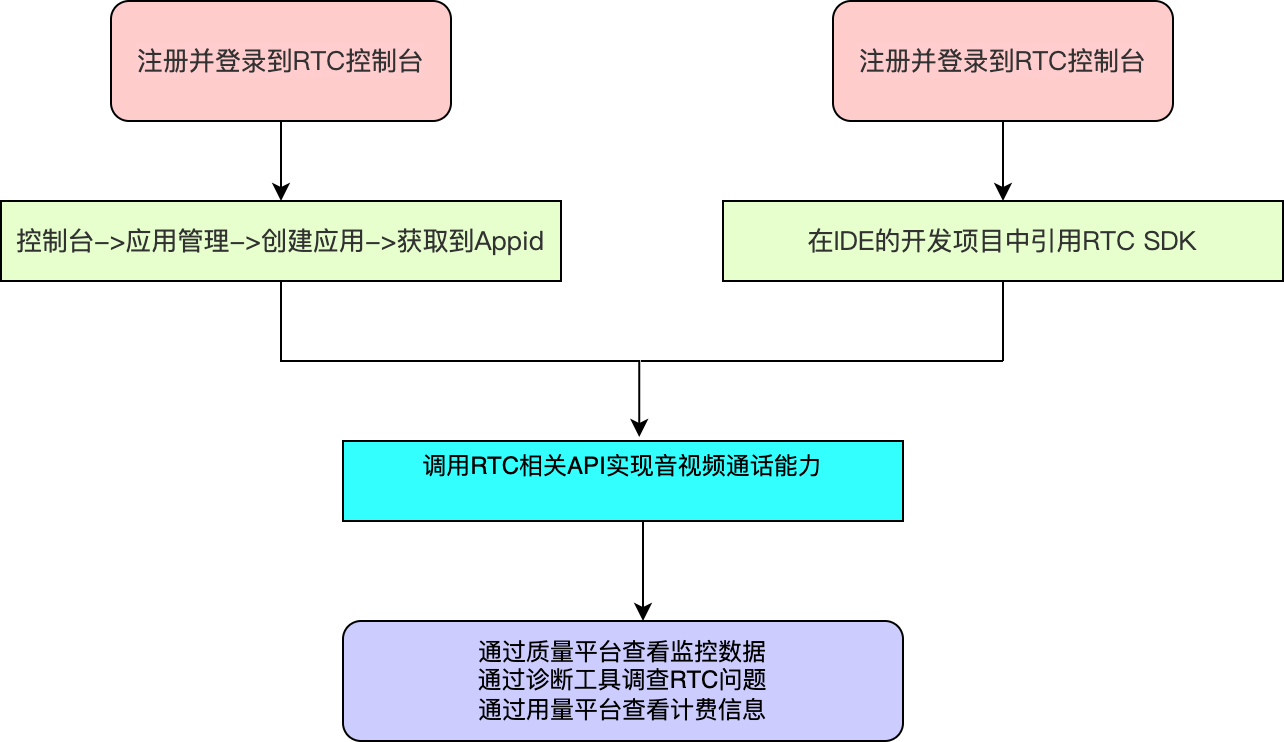
整体实现流程
整体业务流程图
主播与主播进行 PK
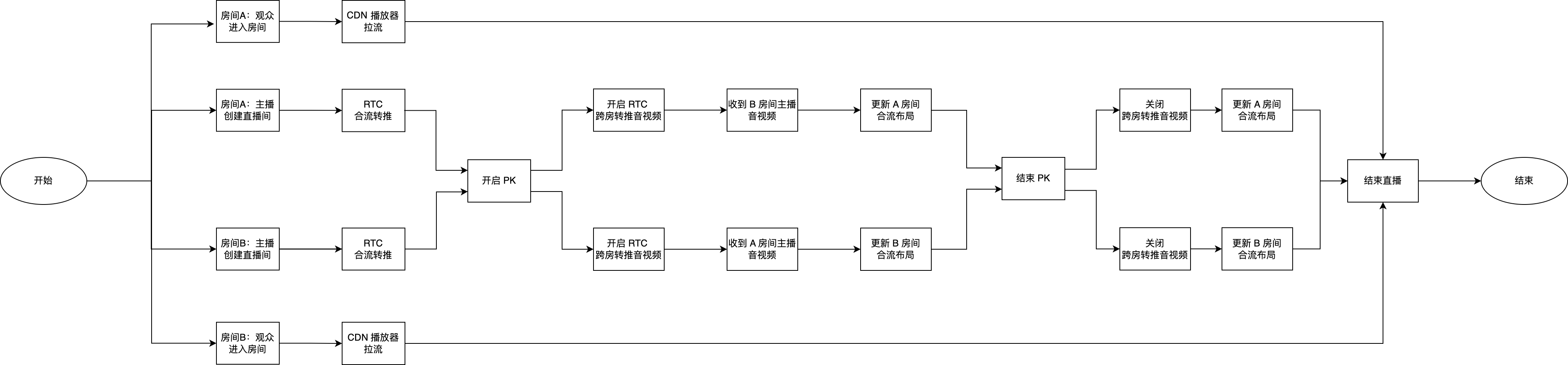
主播与观众进行连麦
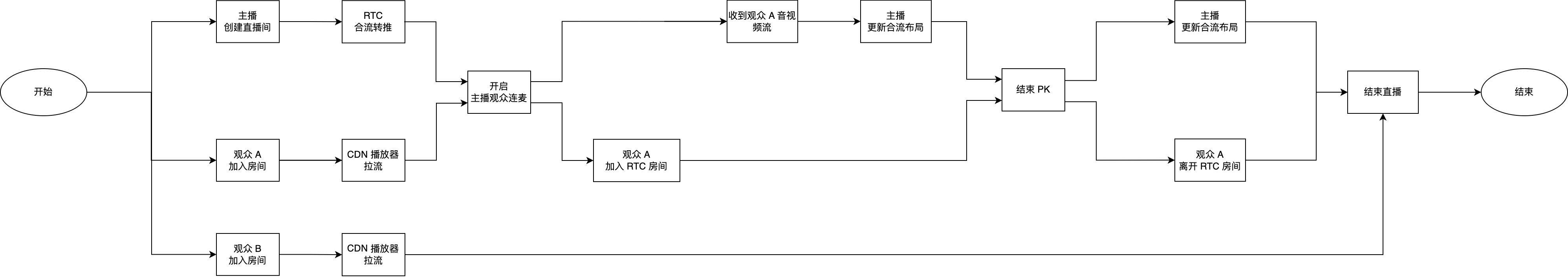
核心功能实现
主播开启直播和观众进房
时序图
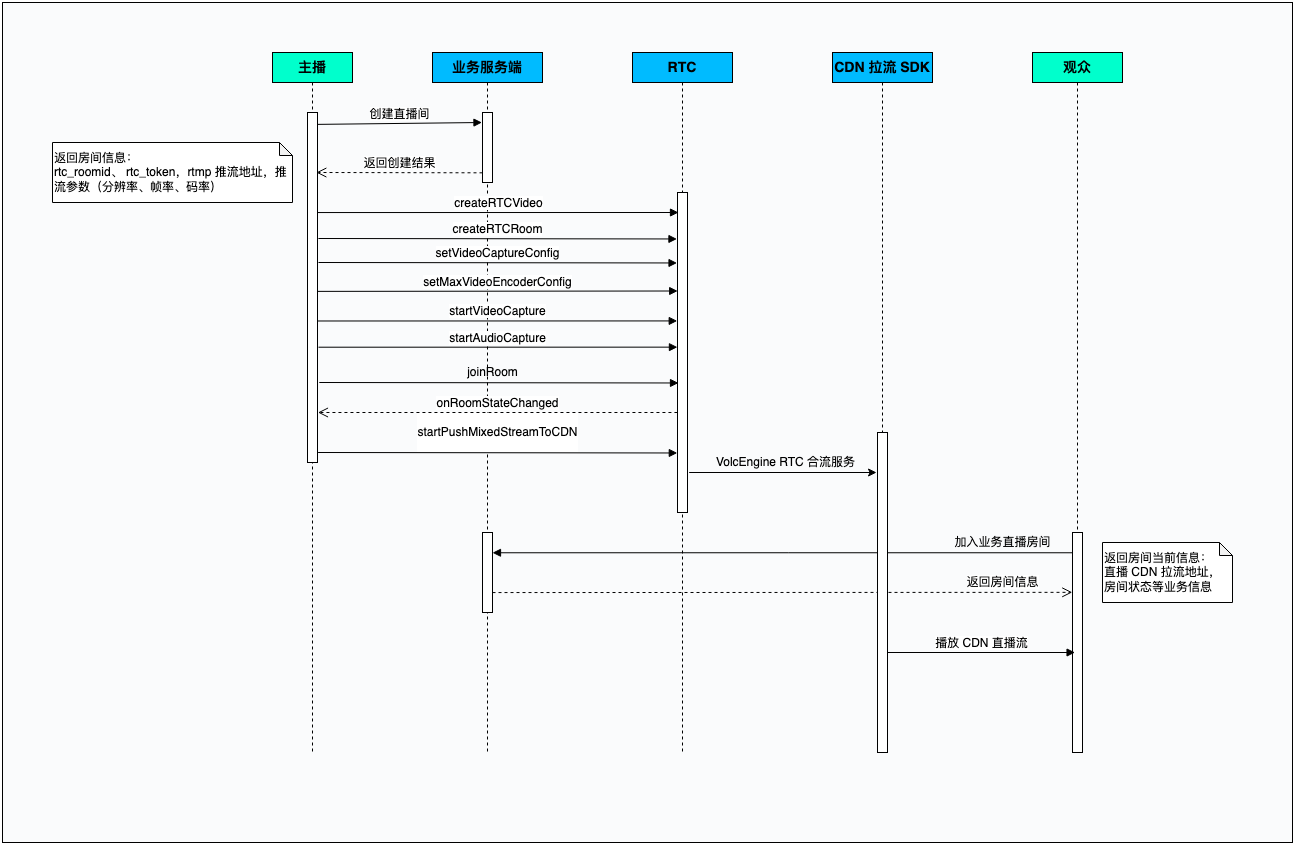
示例代码
- (void)startMixStreamRetweetWithPushUrl:(NSString *)pushUrl rtcUid:(NSString *)rtcUid rtcRoomId:(NSString *)rtcRoomId { if (NOEmptyStr(pushUrl)) { // 初始化 ByteRTCVideo 对象 // Initialize the ByteRTCVideo object self.rtcEngineKit = [ByteRTCVideo createRTCVideo:appID delegate:self parameters:@{}]; // 初始化 ByteRTCRoom 对象 // Initialize the ByteRTCRoom object self.rtcRoom = [self.rtcEngineKit createRTCRoom:rtcRoomID]; self.rtcRoom.delegate = self; // 加入 RTC 房间 // join the RTC room ByteRTCUserInfo *userInfo = [[ByteRTCUserInfo alloc] init]; userInfo.userId = userID; ByteRTCRoomConfig *config = [[ByteRTCRoomConfig alloc] init]; config.profile = ByteRTCRoomProfileLiveBroadcasting; config.isAutoPublish = YES; config.isAutoSubscribeAudio = YES; config.isAutoSubscribeVideo = YES; [self.rtcRoom joinRoom:token userInfo:userInfo roomConfig:config]; // 设置采集分辨率 // Set the video capture config ByteRTCVideoCaptureConfig *captureConfig = [[ByteRTCVideoCaptureConfig alloc] init]; captureConfig.videoSize = CGSizeMake(720, 1280); captureConfig.frameRate = 15; [self.rtcEngineKit setVideoCaptureConfig:captureConfig]; // 设置推流编码分辨率 // Set the video encoder config ByteRTCVideoEncoderConfig *encoderConfig = [[ByteRTCVideoEncoderConfig alloc] init]; encoderConfig.videoSize = videoSize; encoderConfig.frameRate = frameRate; encoderConfig.maxKbps = maxKbps; [self.rtcEngineKit setMaxVideoEncoderConfig:encoderConfig]; // 开启相机和麦克风采集 // Start video and audio capture [self.rtcEngineKit startVideoCapture]; [self.rtcEngineKit startAudioCapture]; } } // 加入 RTC 房间成功 // Join RTC room succeed delegate - (void)rtcRoom:(ByteRTCRoom *)rtcRoom onRoomStateChanged:(NSString *)roomId withUid:(NSString *)uid state:(NSInteger)state extraInfo:(NSString *)extraInfo { if (state == 0) { // 收到 RTC 入房成功回调之后,开始合流转推 // After receiving the successful callback of RTC entry, start to merge and retweet [self startLiveTranscoding]; } } - (void)startLiveTranscoding { // 获取合流转推视频流布局 // Get the layout of the confluence retweet video stream NSArray *regions = [self getRegionWithUserId:rtcUid rtcRoomId:rtcRoomId]; // 设置合流转推参数 // Confluence retweet Setting self.mixedStreamConfig = [ByteRTCMixedStreamConfig defaultMixedStreamConfig]; self.mixedStreamConfig.layoutConfig.regions = regions; self.mixedStreamConfig.roomID = rtcRoomId; self.mixedStreamConfig.userID = [LocalUserComponents userModel].uid; self.mixedStreamConfig.pushURL = pushUrl; self.mixedStreamConfig.expectedMixingType = ByteRTCMixedStreamByServer; self.mixedStreamConfig.audioConfig.sampleRate = 44100; self.mixedStreamConfig.audioConfig.channels = 2; self.mixedStreamConfig.videoConfig.fps = frameRate; self.mixedStreamConfig.videoConfig.bitrate = maxKbps; self.mixedStreamConfig.videoConfig.width = videoSize.width; self.mixedStreamConfig.videoConfig.height = videoSize.height; // 设置合流SEI self.mixedStreamConfig.layoutConfig.userConfigExtraInfo = @"json"; // 开始合流转推 // start merge retweet [self.rtcEngineKit startPushMixedStreamToCDN:@"" mixedConfig:self.mixedStreamConfig observer:self]; } - (NSArray *)getRegionWithUserId:(NSString *)userId rtcRoomId:(NSString *)rtcRoomId { NSInteger audienceIndex = 0; NSMutableArray *list = [[NSMutableArray alloc] init]; ByteRTCMixedStreamLayoutRegionConfig *region = [[ByteRTCMixedStreamLayoutRegionConfig alloc] init]; region.userID = userId; region.roomID = rtcRoomId; region.isLocalUser = [userModel.uid isEqualToString:[LocalUserComponents userModel].uid] ? YES : NO; region.renderMode = ByteRTCMixedStreamRenderModeHidden; region.locationX = 0.0; region.locationY = 0.0; region.width = videoSize.width;//合流转推设置分辨率的宽 region.height = videoSize.height;//合流转推设置分辨率的高 region.zOrder = 1; region.alpha = 1.0; [list addObject:region]; return [list copy]; }
主播与观众连麦互动
时序图
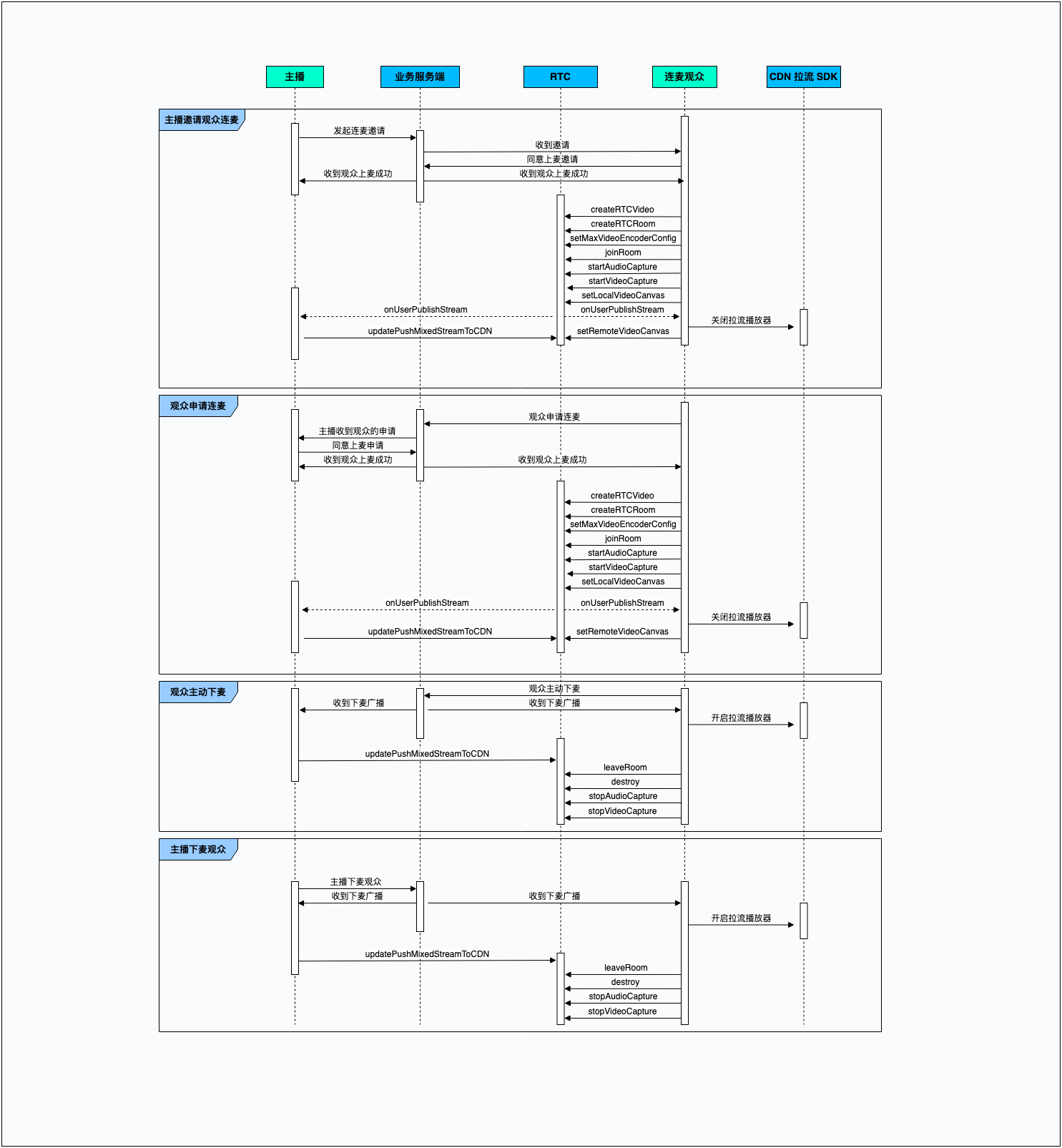
示例代码
- 观众上麦
- (void)audienceOnMic { // 初始化 ByteRTCVideo 对象 // Initialize the ByteRTCVideo object self.rtcEngineKit = [ByteRTCVideo createRTCVideo:appID delegate:self parameters:@{}]; // 初始化 ByteRTCRoom 对象 // Initialize the ByteRTCRoom object self.rtcRoom = [self.rtcEngineKit createRTCRoom:rtcRoomID]; self.rtcRoom.delegate = self; // 设置推流编码分辨率 // Set the video encoder config ByteRTCVideoEncoderConfig *encoderConfig = [[ByteRTCVideoEncoderConfig alloc] init]; encoderConfig.videoSize = videoSize; encoderConfig.frameRate = frameRate; encoderConfig.maxKbps = maxKbps; [self.rtcEngineKit setMaxVideoEncoderConfig:encoderConfig]; // 加入 RTC 房间 // join the RTC room ByteRTCUserInfo *userInfo = [[ByteRTCUserInfo alloc] init]; userInfo.userId = userID; ByteRTCRoomConfig *config = [[ByteRTCRoomConfig alloc] init]; config.profile = ByteRTCRoomProfileLiveBroadcasting; config.isAutoPublish = YES; config.isAutoSubscribeAudio = YES; config.isAutoSubscribeVideo = YES; [self.rtcRoom joinRoom:token userInfo:userInfo roomConfig:config]; // 开启相机和麦克风采集 // Start video and audio capture [self.rtcEngineKit startVideoCapture]; [self.rtcEngineKit startAudioCapture]; }
- 观众下麦
- (void)audienceLeaveMic { // 离开 RTC 房间 // Leave the RTC room [self.rtcRoom leaveRoom]; // 释放 rtcRoom 对象 // destroy the rtcRoom object [self.rtcRoom destroy]; self.rtcRoom = nil; // 关闭相机和麦克风采集 // Stop video and audio capture [self.rtcEngineKit stopVideoCapture]; [self.rtcEngineKit stopAudioCapture]; }
主播与主播连麦PK
时序图
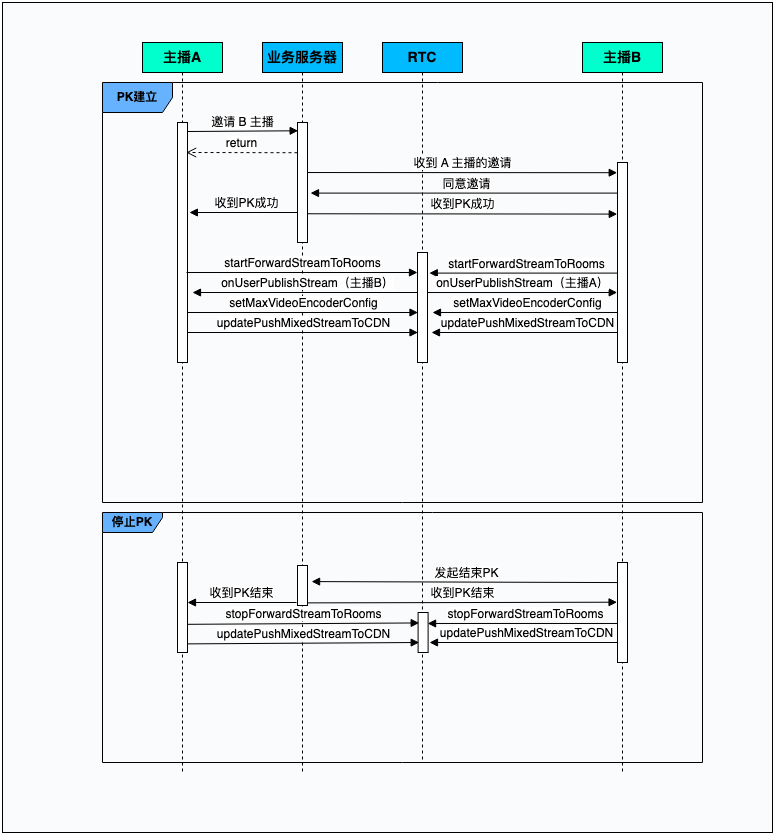
示例代码
- (void)startCoHost { // 开启跨房转推 // Enable span the room retweet stream ForwardStreamConfiguration *configuration = [[ForwardStreamConfiguration alloc] init]; configuration.roomId = roomId; configuration.token = token; [self.rtcEngineKit startForwardStreamToRooms:@[configuration]]; } - (void)rtcEngine:(ByteRTCEngineKit *)engine onUserPublishStream:(NSString *)userId type:(ByteRTCMediaStreamType)type { // 收到 B 主播视频流回调 // Receive video stream from anchor B if (type == ByteRTCMediaStreamTypeBoth || type == ByteRTCMediaStreamTypeVideo) { // 修改 RTC 编码参数 // Encoder config ByteRTCVideoSolution *pushRTCVideoConfig = [[ByteRTCVideoSolution alloc] init]; pushRTCVideoConfig.videoSize = videoSize; pushRTCVideoConfig.frameRate = frameRate; pushRTCVideoConfig.maxKbps = maxKbps; [self.rtcEngineKit setMaxVideoEncoderConfig:@[pushRTCVideoConfig]]; // 当前主播的合流布局 // Current streamer's confluence layout ByteRTCMixedStreamLayoutRegionConfig *localRegion = [[ByteRTCMixedStreamLayoutRegionConfig alloc] init]; // 当前登录主播的 user id // The user id of the currently logged in host localRegion.userID = localUserId; localRegion.roomID = rtcRoomId; localRegion.isLocalUser = YES; localRegion.renderMode = ByteRTCMixedStreamRenderModeHidden; localRegion.locationX = 0.0; localRegion.locationY = 0.25*videoSize.height; localRegion.width = 0.5*videoSize.width; localRegion.height = 0.5*videoSize.height; localRegion.zOrder = 0; localRegion.alpha = 1.0; // 远端主播的合流布局 // Confluence layout of remote anchors ByteRTCMixedStreamLayoutRegionConfig *remoteRegion = [[ByteRTCMixedStreamLayoutRegionConfig alloc] init]; // 远端主播 user id // remote host user id remoteRegion.userID = userId; remoteRegion.roomID = rtcRoomId; remoteRegion.isLocalUser = NO; remoteRegion.renderMode = ByteRTCMixedStreamRenderModeHidden; remoteRegion.locationX = 0.5*videoSize.width; remoteRegion.locationY = 0.25*videoSize.height; remoteRegion.width = 0.5*videoSize.width; remoteRegion.height = 0.5*videoSize.height; remoteRegion.zOrder = 0; remoteRegion.alpha = 1.0; // 更新合流SEI self.mixedStreamConfig.layoutConfig.userConfigExtraInfo = @"json"; // 更新合流布局 // Update Confluence Layout self.mixedStreamConfig.layoutConfig.regions = @[localRegion, remoteRegion]; [self.rtcEngineKit updatePushMixedStreamToCDN:@"" mixedConfig:self.transcodingSetting]; } }
核心功能 API 与回调参考**
API
| 功能点 | API |
|---|---|
| 创建 ByteRTCVideo 实例 | createRTCVideo:delegate:parameters: |
| 创建 ByteRTCRoom 实例 | createRTCRoom |
| 设置相机采集参数 | setVideoCaptureConfig: |
| 设置视频发布参数 | setMaxVideoEncoderConfig: |
| 设置镜像 | setLocalVideoMirrorType |
| 获取合流转推默认配置参数 | ByteRTCLiveTranscoding.defaultTranscoding |
| 加入RTC房间 | joinRoom:userInfo:roomConfig: |
| 离开RTC房间 | leaveRoom |
| 销毁房间对象 | destroy |
| 开启合流转推 | startLiveTranscoding:transcoding:observer: |
| 更新合流转推参数 | updateLiveTranscoding:transcoding: |
| 关闭合流转推 | stopLiveTranscoding: |
| 开启跨房间转推 | startForwardStreamToRooms: |
| 关闭跨房间转推 | stopForwardStreamToRooms |
| 开启相机采集 | startVideoCapture |
| 关闭相机采集 | stopVideoCapture |
| 开启麦克风采集 | startAudioCapture |
| 关闭麦克风采集 | stopAudioCapture |
| 切换前置/后置摄像头 | switchCamera: |
| 暂停接收来自远端的媒体流 | pauseAllSubscribedStream: |
| 恢复接收来自远端的媒体流 | resumeAllSubscribedStream: |
回调
| 功能点 | 回调 |
|---|---|
| 本地用户加入 RTC 回调 | rtcRoom:onRoomStateChanged:withUid:state:extraInfo: |
| 远端用户加入 RTC 回调 | rtcRoom:onUserJoined:elapsed: |
| 收到远端用户音视频流回调 | rtcRoom:onUserPublishStream:type: |
| 本地流数据统计以及网络质量回调 | rtcRoom:onLocalStreamStats: |
| 远端流数据统计以及网络质量回调 | rtcRoom:onRemoteStreamStats: |
最近更新时间:2025.10.16 10:06:07
这个页面对您有帮助吗?
有用
有用
无用
无用