在互动娱乐(如 KTV、语聊房、游戏语音等)场景中,引入变声、混响、降噪等音频效果,能显著提升趣味性、优化用户听觉体验,并增强互动氛围。例如,主播通过立体声或 KTV 混响效果,可以让声音更具吸引力;而精准的降噪则能保证通话质量,让沟通更清晰。
前提条件
- 已集成 RTC SDK,实现了基本的音视频通话。
- 若需使用预设的变声特效,请确已集成音频技术插件。具体操作,参见按需集成插件以缩小应用体积。
功能实现
以下时序图以 Android SDK 中的 API 名称为例。不同端的 SDK 中 API 或回调名称可能略有不同,以 API 参考为准。
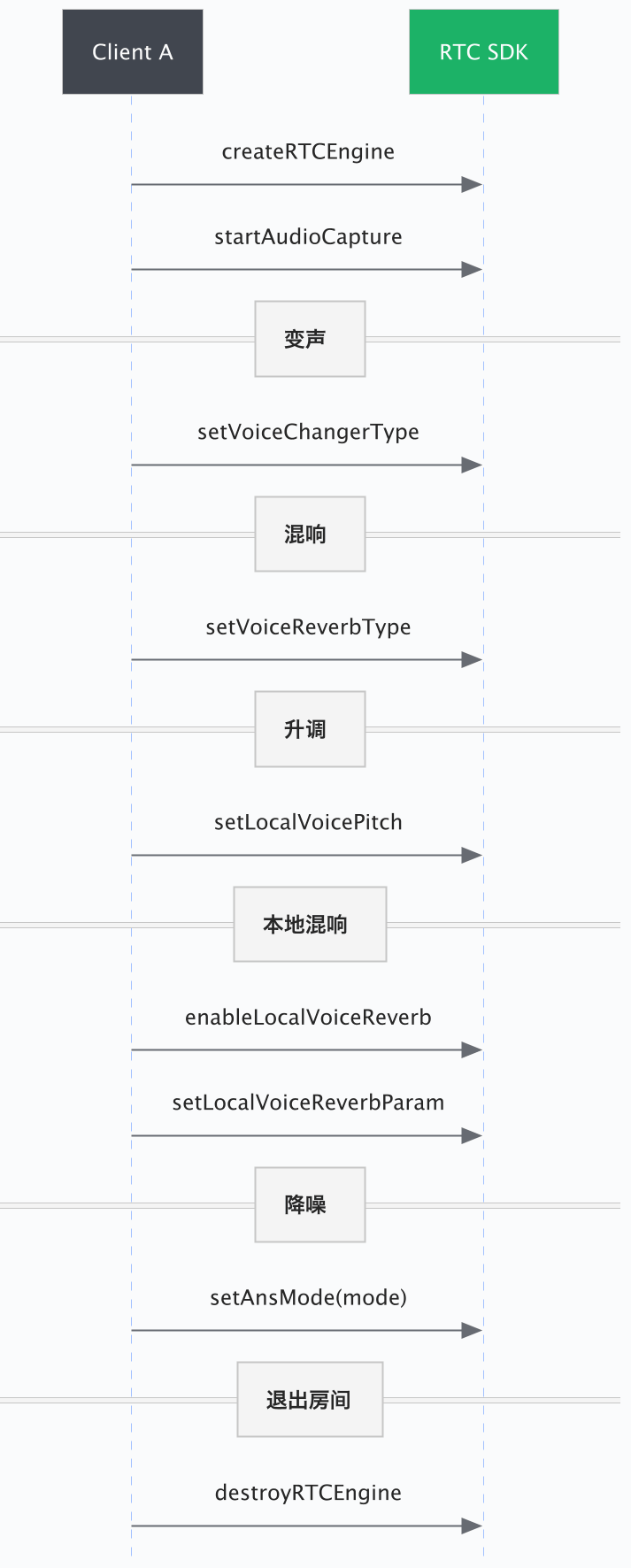
1. 创建并初始化 RTC 引擎
创建和初始化一个音视频引擎类。
如果你需要获取远端的音频数据,还需要加入房间并发布音频流,参考 构建 RTC 应用 获取详细步骤。
EngineConfig config = new EngineConfig(); config.appID = appId; config.context = applicationContext; rtcEngine = RTCEngine.createRTCEngine(config, rtcEngineEventHandler);
2. 开启本地音频采集
在对本地音频进行处理前,确保已开启音频采集。
rtcEngine.startAudioCapture();
3. 设置变声与混响特效
通过 setVoiceChangerType 和 setVoiceReverbType 选择 RTC SDK 提供的变声和混响效果。
// 设置变声特效 rtcEngine.setVoiceChangerType(type); // 设置混响特效 rtcEngine.setVoiceReverbType(type);
其中,PC 端使用变声特效 setVoiceChangerType 需要传入音频技术 SDK 的 Token。
#ifdef Q_OS_WINDOWS QJsonObject obj; QString sami_path = QApplication::applicationDirPath() + "/Resources/sami_effect"; obj.insert("rtc.sami_app_key", QString::fromStdString(g_sami_key)); obj.insert("rtc.sami_resource_path", sami_path); obj.insert("rtc.sami_token", QString::fromStdString(g_sami_token)); QJsonDocument doc(obj); QString str = QJsonDocument(obj).toJson(QJsonDocument::Compact); std::string str_sami = str.toStdString(); int ret = engine->setRuntimeParameters(str_sami.c_str()); #endif // Q_OS_WINDOWS
4. 自定义音调和混响效果
如果预设效果无法满足你的业务需求,你还可以通过 enableLocalVoiceReverb和 setLocalVoiceReverbParam 自定义人声效果。
// 设置变调,范围 [-12,12] rtcEngine.setLocalVoicePitch(pitch); // 开启本地音效混响效果 rtcEngine.enableLocalVoiceReverb(true); // 设置本地采集音频的混响效果 rtcEngine.setLocalVoiceReverbParam(config);
5. 设置降噪类型
您可以根据场景需求,调用 setAnsMode 来选择合适的降噪模式:
- AI 降噪:主要是抑制非平稳噪声,比如键盘敲击声、桌椅碰撞声等。
在 V3.57.1 之前的版本,AI 降噪功能只在特定的房间模式生效。详情,请参见AI 降噪的房间模式限制。
- 传统降噪:主要是抑制平稳噪声,比如空调声、风扇声等。
rtcEngine.setAnsMode(mode);
AI 降噪的房间模式限制
在 V3.57.1 之前的版本,调用 setAnsMode 开启 AI 降噪时,其生效条件与房间模式(RoomProfileType)相关。只有当客户端设置为以下房间模式之一时,AI 降噪才会生效:
- 游戏语音模式:
kRoomProfileTypeGame - 高音质游戏模式:
kRoomProfileTypeGameHD - 云游戏模式:
kRoomProfileTypeCloudGame - 1 vs 1 音视频通话:
kRoomProfileTypeChat - 多端同步播放音视频:
kRoomProfileTypeLwTogether - 云端会议中的个人设备:
kRoomProfileTypeMeeting - 课堂互动模式:
kRoomProfileTypeClassroom - 云端会议中的会议室终端:
kRoomProfileTypeMeetingRoom
示例项目
参考以下项目获取完整代码。
API 参考
说明:表格中的 macOS API 接口为 Objective-C,而示例项目中的 macOS 项目使用的是 Windows SDK 中的 API 接口。
常见问题
Q:调用 setAnsMode 开启降噪后,降噪不生效或降噪效果不明显
A:如果你使用的 SDK 版本是 V3.57.1 之前的版本,确保客户端选择的房间模式为以下模式时,AI 降噪功能才能正常开启。建议升级到最新版本,可以在任意房间模式下开启 AI 降噪。