视频互动
场景搭建(iOS)
场景搭建(iOS)
SDK集成
如下是一个总体接入流程,详细细节请参见 RTC服务开通指南
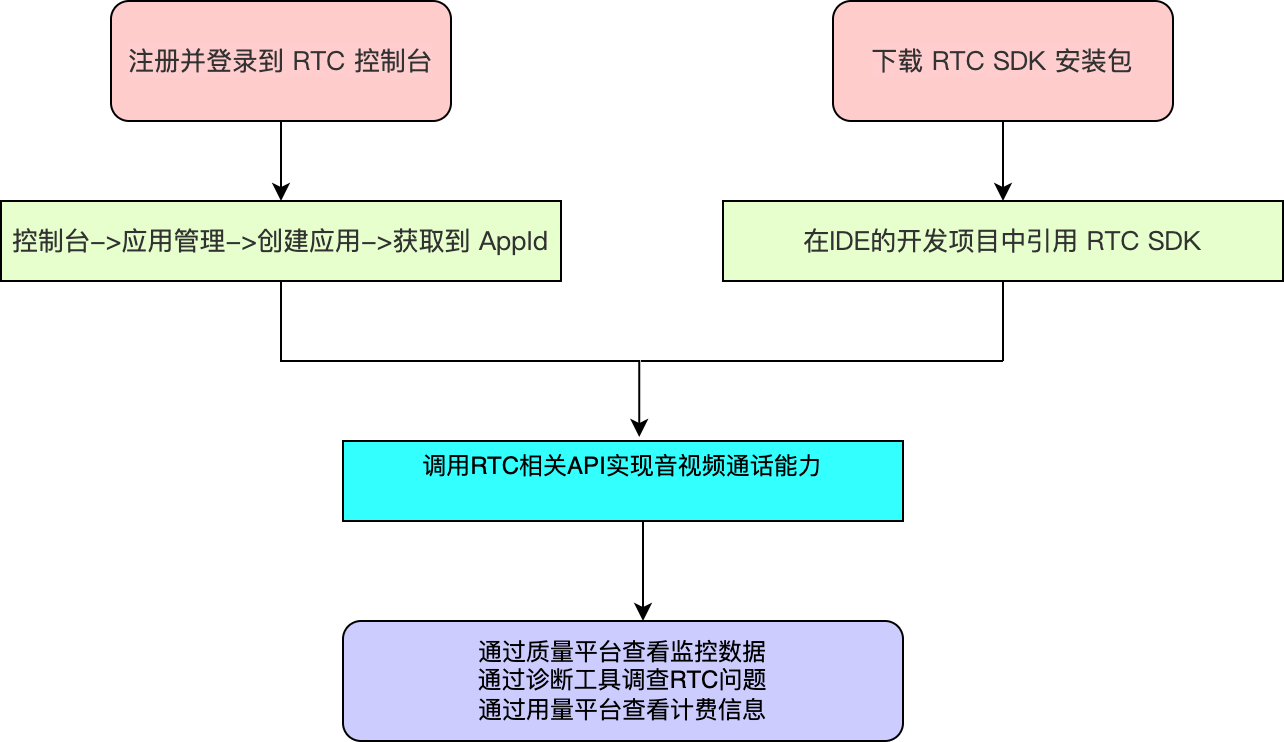
整体实现流程
主播与主播连麦pk
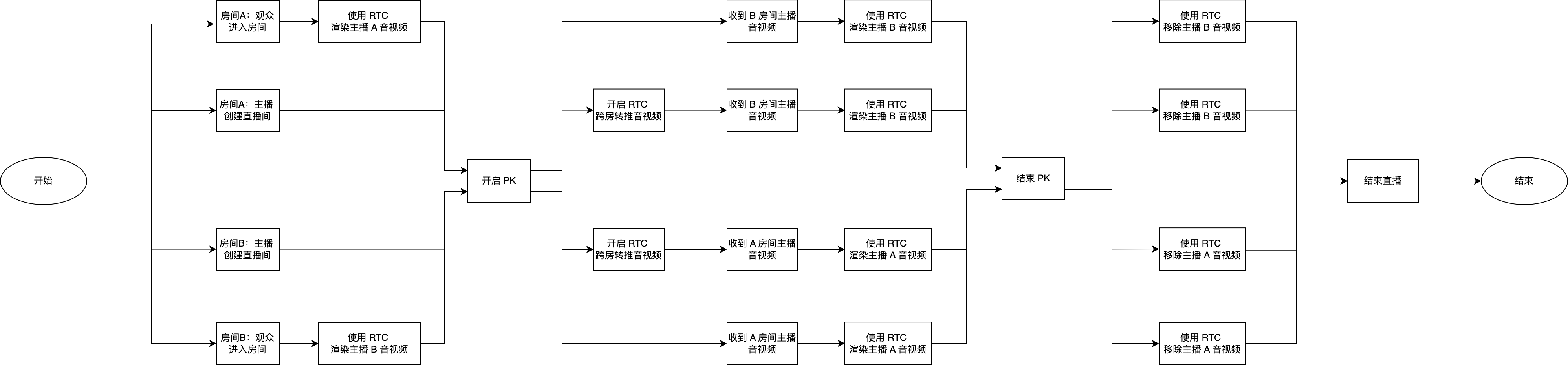
主播与观众连麦互动
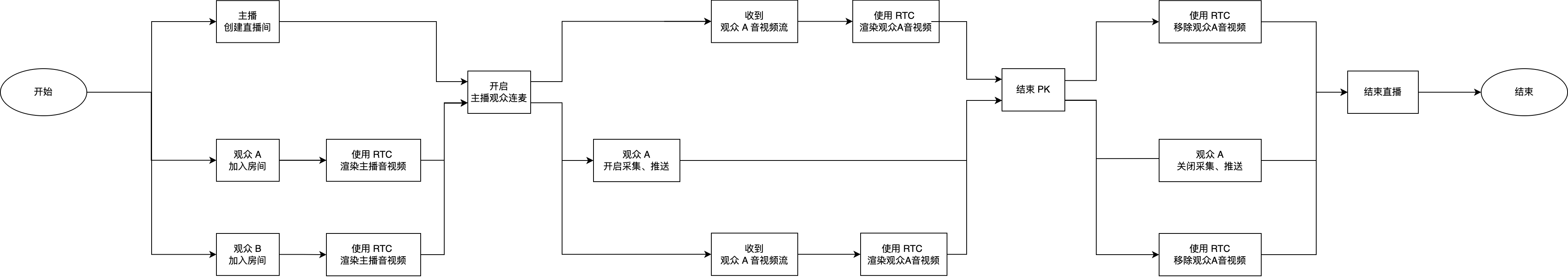
核心功能实现
主播开启直播和观众进房
时序图
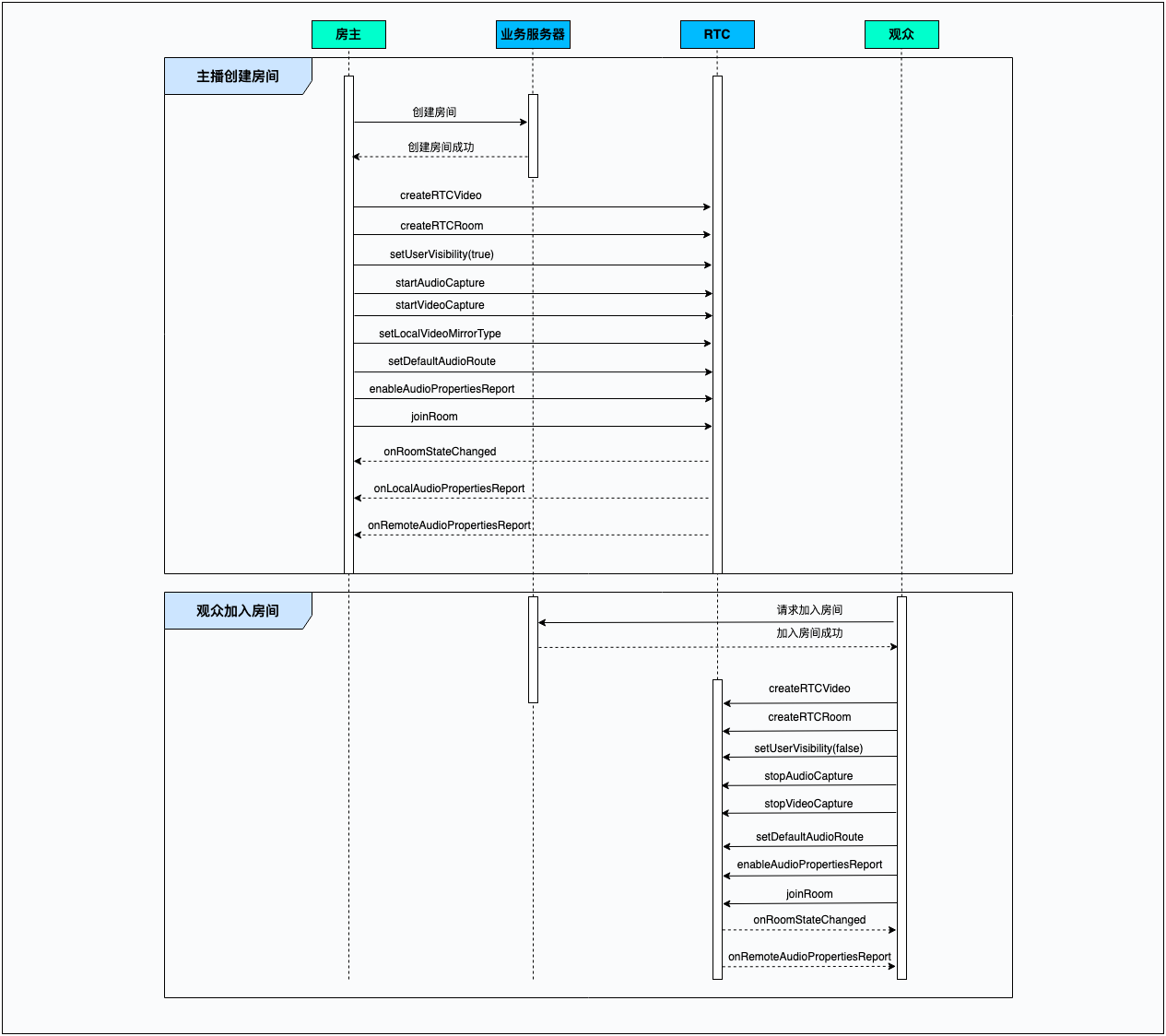
示例代码
/** * 加入RTC房间并初始化参数 * @param token: RTC Token * @param roomID: RTC room id * @param uid: RTC user id * @param isHost: YES 业务上主播 ; NO 业务上观众 **/ - (void)joinRTCRoomWithToken:(NSString *)token roomID:(NSString *)roomID uid:(NSString *)uid isHost:(BOOL)isHost { // 初始化 ByteRTCVideo 对象 self.rtcEngineKit = [ByteRTCVideo createRTCVideo:APPID delegate:self parameters:@{}]; // 初始化 ByteRTCRoom 对象 self.rtcRoom = [self.rtcEngineKit createRTCRoom:roomID]; self.rtcRoom.delegate = self; // 设置主播为可见,观众为隐身 [self.rtcRoom setUserVisibility:isHost ? YES : NO]; // 加入房间时主播需要开启麦克风、相机,观众需要关闭麦克风、相机 if (isHost) { [self.rtcEngineKit startVideoCapture]; [self.rtcEngineKit startAudioCapture]; // 设置本地渲染和编码镜像 [self.rtcEngineKit setLocalVideoMirrorType:ByteRTCMirrorTypeRenderAndEncoder]; } else { [self.rtcEngineKit stopVideoCapture]; [self.rtcEngineKit stopAudioCapture]; } // 设置音频路由模式 [self.rtcEngineKit setDefaultAudioRoute:ByteRTCAudioRouteSpeakerphone]; // 开启发言者音量监听 ByteRTCAudioPropertiesConfig *audioPropertiesConfig = [[ByteRTCAudioPropertiesConfig alloc] init]; audioPropertiesConfig.interval = 300; [self.rtcEngineKit enableAudioPropertiesReport:audioPropertiesConfig]; // 加入房间,开始连麦,需要申请AppId和Token ByteRTCUserInfo *userInfo = [[ByteRTCUserInfo alloc] init]; userInfo.userId = uid; ByteRTCRoomConfig *config = [[ByteRTCRoomConfig alloc] init]; config.profile = ByteRTCRoomProfileInteractivePodcast; config.isAutoPublish = YES; config.isAutoSubscribeAudio = YES; config.isAutoSubscribeVideo = YES; [self.rtcRoom joinRoom:token userInfo:userInfo roomConfig:config]; }
主播与主播连麦 PK
时序图
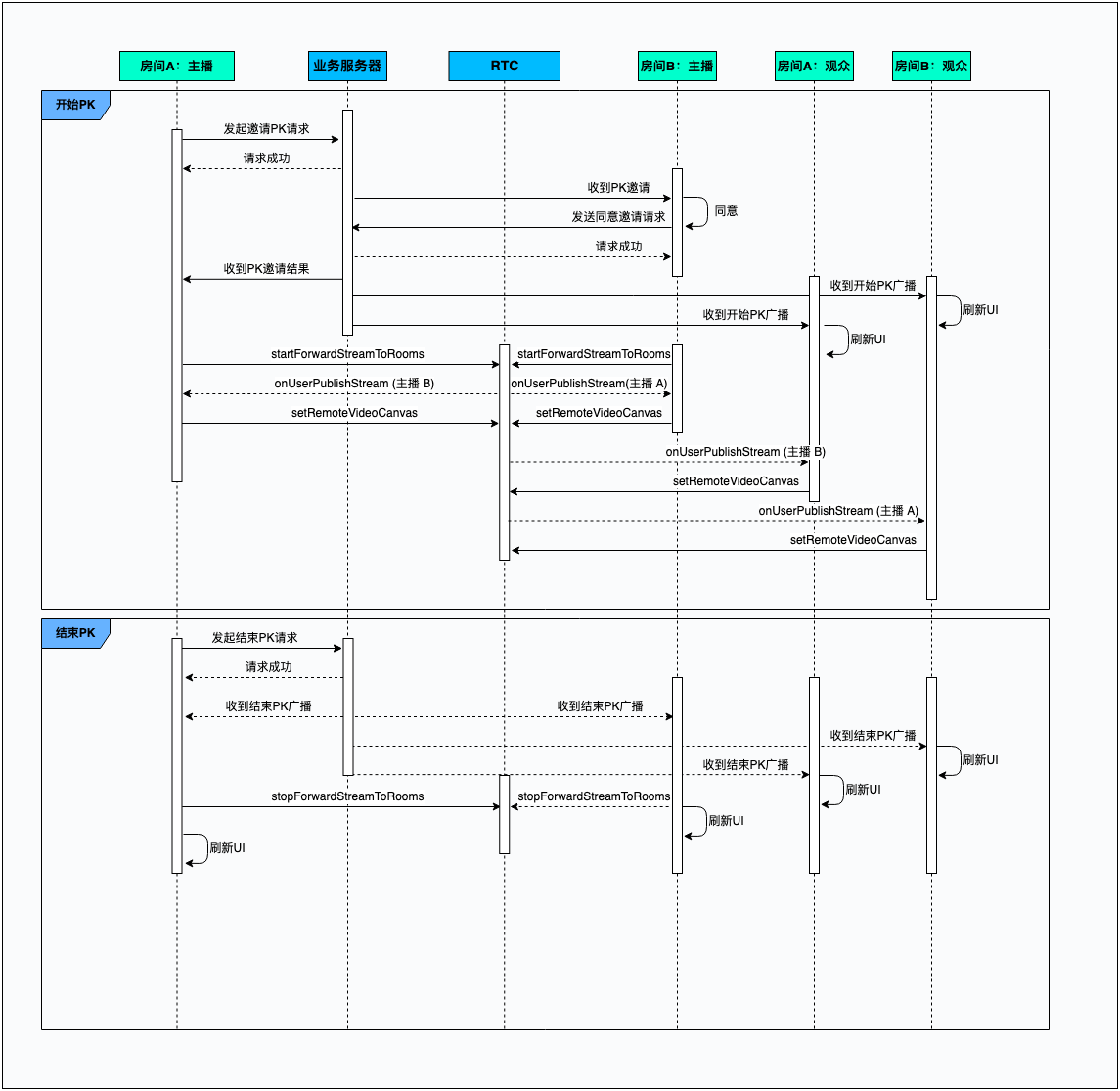
示例代码
/** * 开启跨房间转推 * @param roomID 对方房间的 room Id * @param token 加入房间所需要的 token, 由业务服务器下发 **/ - (void)startForwardStream:(NSString *)roomId token:(NSString *)token { ForwardStreamConfiguration *configuration = [[ForwardStreamConfiguration alloc] init]; configuration.roomId = roomId; configuration.token = token; int res = [self.rtcRoom startForwardStreamToRooms:@[configuration]]; if (res != 0) { NSLog(@"开启跨房转推失败 code:%d", res); } } /** * 房间内新增远端媒体流流的回调 * @param rtcRoom ByteRTCRoom 的对象 * @param userId 用户的用户 ID * @param type 远端媒体流的类型 **/ - (void)rtcRoom:(ByteRTCRoom *)rtcRoom onUserPublishStream:(NSString *)userId type:(ByteRTCMediaStreamType)type { if (type == ByteRTCMediaStreamTypeVideo || type == ByteRTCMediaStreamTypeBoth) { // 获取业务层渲染View UIView *renderView = [self getRenderView]; ByteRTCVideoCanvas *canvas = [[ByteRTCVideoCanvas alloc] init]; canvas.renderMode = ByteRTCRenderModeHidden; canvas.view.backgroundColor = [UIColor clearColor]; canvas.view = renderView; ByteRTCRemoteStreamKey *streamKey = [[ByteRTCRemoteStreamKey alloc] init]; streamKey.userId = userId; streamKey.roomId = self.rtcRoom.getRoomId; streamKey.streamIndex = ByteRTCStreamIndexMain; [self.rtcEngineKit setRemoteVideoCanvas:streamKey withCanvas:canvas]; } } /** * 结束跨房间转推 **/ - (void)stopForwardStream { [self.rtcRoom stopForwardStreamToRooms]; }
主播与观众连麦互动
时序图
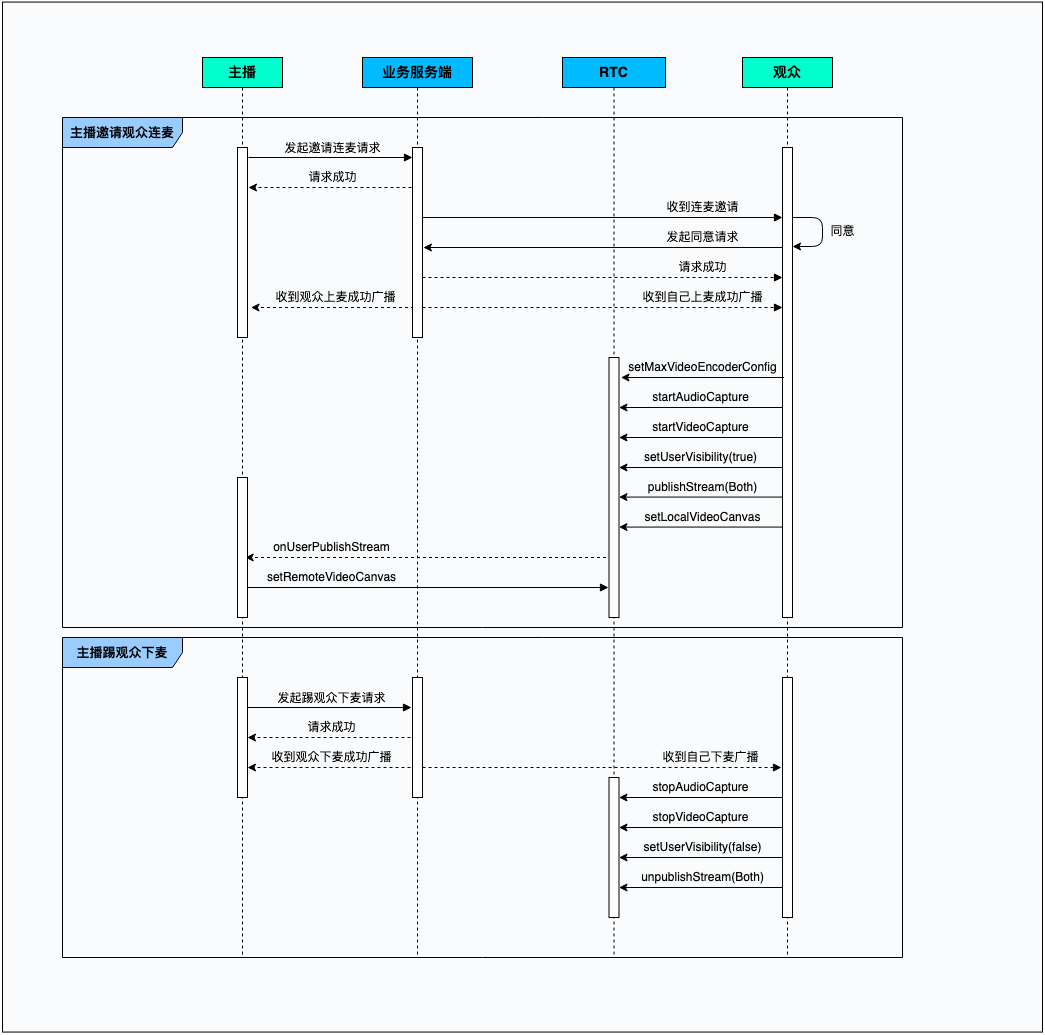
示例代码
/** * 主播和观众连麦成功 * @param userID 上麦用户的 User ID **/ - (void)receivedJoinInteractWithUser:(NSString *)userID { // 模拟登录用户 User ID NSString *LoginUserID = @""; // 上麦的用户是登录用户 if ([userID isEqualToString:LoginUserID]) { // 更新 RTC 编码分辨率、帧率、码率,具体数值可以联系技术支持。 // 参考:https://www.volcengine.com/docs/6348/70122 ByteRTCVideoEncoderConfig *videoEncoderConfig = [[ByteRTCVideoEncoderConfig alloc] init]; videoEncoderConfig.width = width; videoEncoderConfig.height = height; videoEncoderConfig.frameRate = frameRate; videoEncoderConfig.maxBitrate = maxBitrate; [self.rtcEngineKit setMaxVideoEncoderConfig:videoEncoderConfig]; // 观众开启相机、麦克风采集 [self.rtcEngineKit startAudioCapture]; [self.rtcEngineKit startVideoCapture]; // 观众开启音视频推流 [self.rtcRoom publishStream:ByteRTCMediaStreamTypeBoth]; // 观众设置为可见状态 [self.rtcRoom setUserVisibility:YES]; } } /** * 收到观众下麦 * @param userID 下麦用户的 User ID **/ - (void)receivedLeaveInteractWithUser:(NSString *)userID { // 模拟登录用户 User ID NSString *LoginUserID = @""; // 下麦的观众是登录用户 if ([userID isEqualToString:LoginUserID]) { // 观众开启相机、麦克风采集 [self.rtcEngineKit stopAudioCapture]; [self.rtcEngineKit stopVideoCapture]; // 观众开启音视频推流 [self.rtcRoom unpublishStream:ByteRTCMediaStreamTypeBoth]; // 观众设置为隐身状态 [self.rtcRoom setUserVisibility:NO]; } }
核心功能 API 与回调参考
API
| 功能点 | API |
|---|---|
| 创建 ByteRTCVideo 实例 | createRTCVideo:delegate:parameters: |
| 创建 ByteRTCRoom 实例 | createRTCRoom: |
| 设置用户可见性 | setUserVisibility: |
| 开启内部视频采集 | startVideoCapture |
| 关闭内部视频采集 | stopVideoCapture |
| 开启内部音频采集 | startAudioCapture |
| 关闭内部音频采集 | stopAudioCapture |
| 设置 RTC 编码分辨率等参数 | SetVideoEncoderConfig: |
| 为采集到的视频流开启镜像 | setLocalVideoMirrorType: |
| 设置当前音频播放路由 | setDefaultAudioRoute: |
| 开启音量信息提示 | enableAudioPropertiesReport: |
| 加入 RTC 房间 | joinRoom:userInfo:roomConfig: |
| 离开 RTC 房间 | leaveRoom |
| 销毁房间对象 | destroy |
| 在当前所在房间内发布媒体流 | publishStream: |
| 停止媒体流发布到当前所在房间中 | unpublishStream: |
| 开始跨房间转发媒体流 | startForwardStreamToRooms: |
| 停止跨房间转发媒体流 | stopForwardStreamToRooms |
| 设置本地视频渲染 | setLocalVideoCanvas:withCanvas: |
| 设置远端视频渲染 | setRemoteVideoCanvas:withCanvas: |
回调
| 功能点 | 回调 |
|---|---|
| 本地用户加入 RTC 回调 | rtcRoom:onRoomStateChanged:uid:state:extraInfo |
| 远端用户加入 RTC 回调 | rtcRoom:onUserJoined:elapsed: |
| 本地用户音量回调 | rtcEngine:onLocalAudioPropertiesReport: |
| 远端用户音量回调 | rtcEngine:onRemoteAudioPropertiesReport:totalRemoteVolume: |
| 房间内新增远端媒体流回调 | rtcRoom:onUserPublishStream:type: |
| 跨房间媒体流转发状态和错误回调 | rtcRoom:onForwardStreamStateChanged: |
最近更新时间:2025.10.16 10:06:06
这个页面对您有帮助吗?
有用
有用
无用
无用