看板与报表(原统计数据导出)
查询报表信息与数据
查询报表信息与数据
请求说明
Path:/openapi/v1/{app_id}/reports/{report_id}
Method: GET / POST
Content-type: application/json
请求参数
Path-parameters:
Parameter | Type | Description | Required |
|---|---|---|---|
report_id | string | 报表ID | true |
注意
- 私有化4.4版本后开始支持SQL自定义查询的结果。
- 当报表类型为rich_text(富文本)或者embed(嵌入式)时,报表详情信息已包含在reports[].dsls中,无需再使用report_id来查询报表信息与数据,如果使用此种方式查询会报错。
Query-parameters:
Parameter | Type | Description | Required |
|---|---|---|---|
count | int | 数量limit,最大支持1000条。 | false |
filter_id | int | 全局过滤器id,如果使用该id将忽略body中的global_filter节点(私有化4.4版本后支持) | false |
Body:
当Http Method为POST时,可以使用body参数。
{ "global_filter": { "param_filters": {}, "profile_filters": [], "period": {}, "property_logic": "and", "replace_info": null } }
注意
- 使用report api接口时,如果过滤条件param_filters中包含日期范围,日期范围以传入的为准。 但是如果设置了"granularity": “month” 时,会自动补齐当月的数据,例如,时间过滤条件设置为2024-01-01到2024-03-05,"granularity": “month” 时的返回结果为2024-01-01到2024-03-31的数据。
- 如果您希望获取天级数据结果,您需要用"granularity": “day”并配合过滤条件来进行日期范围限制。
返回参数
Response:
{ "code": 200, "message": "success" "data": { "dsls": [{ "data": [{}], "mp_scene": {}, "qr_codes": [] } ], } }
字段含义说明
Field | Type | Description |
|---|---|---|
data.dsls[].data | JSON 对象数组 | 报表中的信息 |
data.dsls[].mp_scene | JSON 对象 | 场景信息 |
data.dsls[].qr_codes | 数组 | 二维码信息 |
请求示例
bc 为创建的 RangersClient, 其初始化请参考 “OpenAPI SDK 使用说明”, 各语言的 SDK 都提供了类似的接口
调用(Python):
# 例如,app_id= 165108 report_id= 6761676584756707854 res = bc.data_finder('/openapi/v1/165108/reports/{}'.format('6761676584756707854'), method='get', params={"count":30}) print(res.content)
返回示例
返回结果:
data.dsls[].data为报表中的数据
data.dsls[].mp_scene为场景信息
data.dsls[].qr_codes为二维码信息

参考:从前端配置获取全局过滤器配置

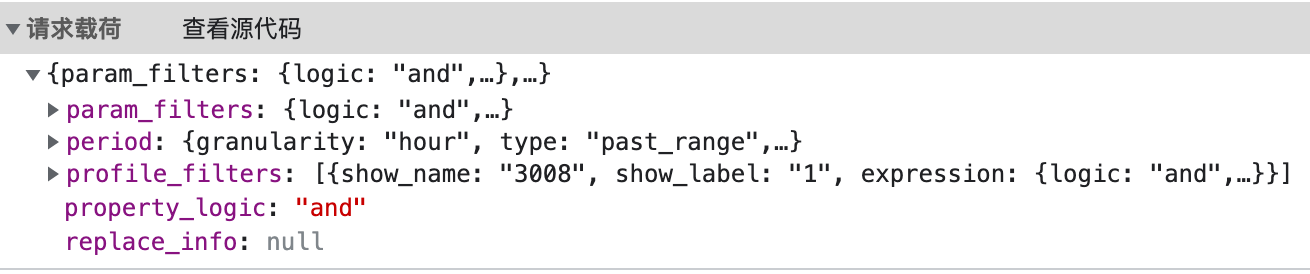
最近更新时间:2025.07.16 15:56:14
这个页面对您有帮助吗?
有用
有用
无用
无用