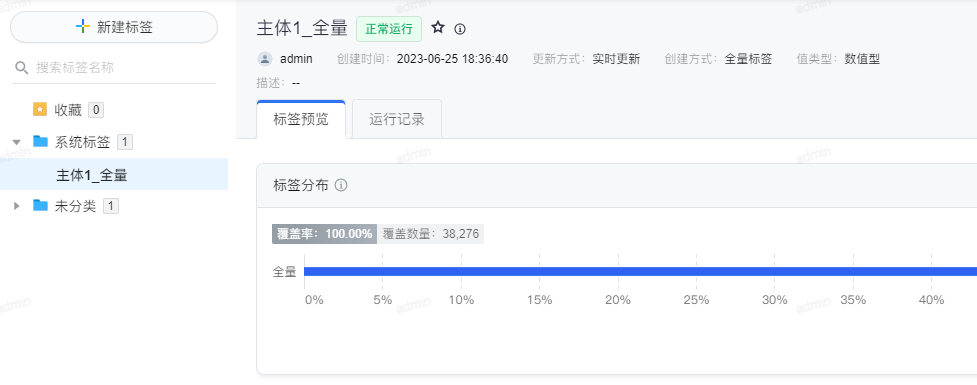用户标签V1.0
API说明与公共参数
API说明与公共参数
1.概述
本文档提供火山引擎增长分析中旧版用户标签 OpenAPI 的使用说明。您可根据您当前使用的环境判断是否需要使用旧版用户标签API。
使用的环境 | 使用的用户标签API版本 | 环境判断参考 |
|---|---|---|
私有化 |
| 您当前使用的CDP环境是新版还是旧版,可根据CDP的用户标签控制台页面进行判断,如下所示:
|
2.API 公共参数
Context-path: /datatag
Path-parameters:
Parameter | Type | Description | Required |
|---|---|---|---|
app_id | int | 应用id | true |
tag_name | string | 标签名称 | true |
Response:
{ "code": 200, "data": xxx, "message": "success" }
- code 状态码,200 表示成功,其他失败
- message 成功或失败信息
- data 结果数据,具体结构参考具体的 API 描述
3.API列表
API | 说明 |
|---|---|
上传文件 | |
根据上传文件创建标签 | |
查询标签最新结果 | |
查询标签历史计算结果 | |
导出标签 | |
查询标签基本信息 | |
查询应用下所有标签 | |
触发标签计算 |
最近更新时间:2025.07.16 15:55:49
这个页面对您有帮助吗?
有用
有用
无用
无用