分群
创建分群
创建分群
接口说明
本接口用于创建分群,可基于规则创建,也可基于上传的文件创建。
- 基于规则创建分群时,可直接调用本接口即可。
- 如果需要基于上传的文件创建分群,您需要先将文件上传获得文件file_key,详情请参见上传文件创建分群。
请求说明
Path:/openapi/v1/{app_id}/cohorts
Method: POST
Content-type: application/json
请求参数
Path-parameters: 参考公共参数
Body:
{ "cohort_name": "分群名", "cohort_type": 4, "description": "分群描述", "dsl_content": {}, "refresh_rule": 1 }
字段含义说明
Field | Type | Description |
|---|---|---|
cohort_name | int | 分群名 |
cohort_type | int | 分群类型,固定为4,即规则创建,表示通过dsl_content创建分群 |
description | string | 分群描述信息 |
dsl_content | object | 分群规则,可在前端UI配置后拷贝修改,详见7.3节 |
refresh_rule | int | 1:手动刷新 2:每日例行刷新 |
返回参数
Response:
{ "code": 200, "message": "success", "data": { "cohort_id": 6 } }
字段含义说明
Field | Type | Description |
|---|---|---|
cohort_id | int | 创建成功的分群id |
请求示例
bc 为创建的 RangersClient, 其初始化请参考 “OpenAPI SDK 使用说明”, 各语言的 SDK 都提供了类似的接口
调用(Python):
# 例如,app_id= 164314 dsl = { "cohort_name": "openapi-创建", "cohort_type": 4, # 4表示规则创建 "description": "", "dsl_content": { "periods": [], "app_ids": [ 164314 ], "content": { "profile_filters": [], "profile_groups": [], "queries": [ [ { "show_label": "event--A--A", "event_name": "any_event", "event_type": "origin", "next_query_label": null, "sequence_first": true, "logic": true, "condition": { "property_operation": ">", "property_values": [ 0 ], "period": { "granularity": "day", "last": { "amount": 7, "unit": "day" }, "type": "last", "timezone": "Asia/Shanghai" } }, "filters": [ { "expression": { "logic": "and", "conditions": [] } } ], "event_indicator": "events" } ] ], "query_type": "$cohort" }, "version": 3 }, "refresh_rule": 1 # 1表示手动刷新、2表示每日刷新 } resp = bc.data_finder("/openapi/v1/164314/cohorts", body=dsl) cohort_id = resp.json()["data"]["cohort_id"]
返回结果:
{ "code": 200, "message": "success", "data": { "cohort_id": 6 } }
返回示例
返回结果:
{ "code": 200, "message": "success", "data": { "cohort_id": 6 } }
7.3 从前端配置并获取分群dsl(推荐)
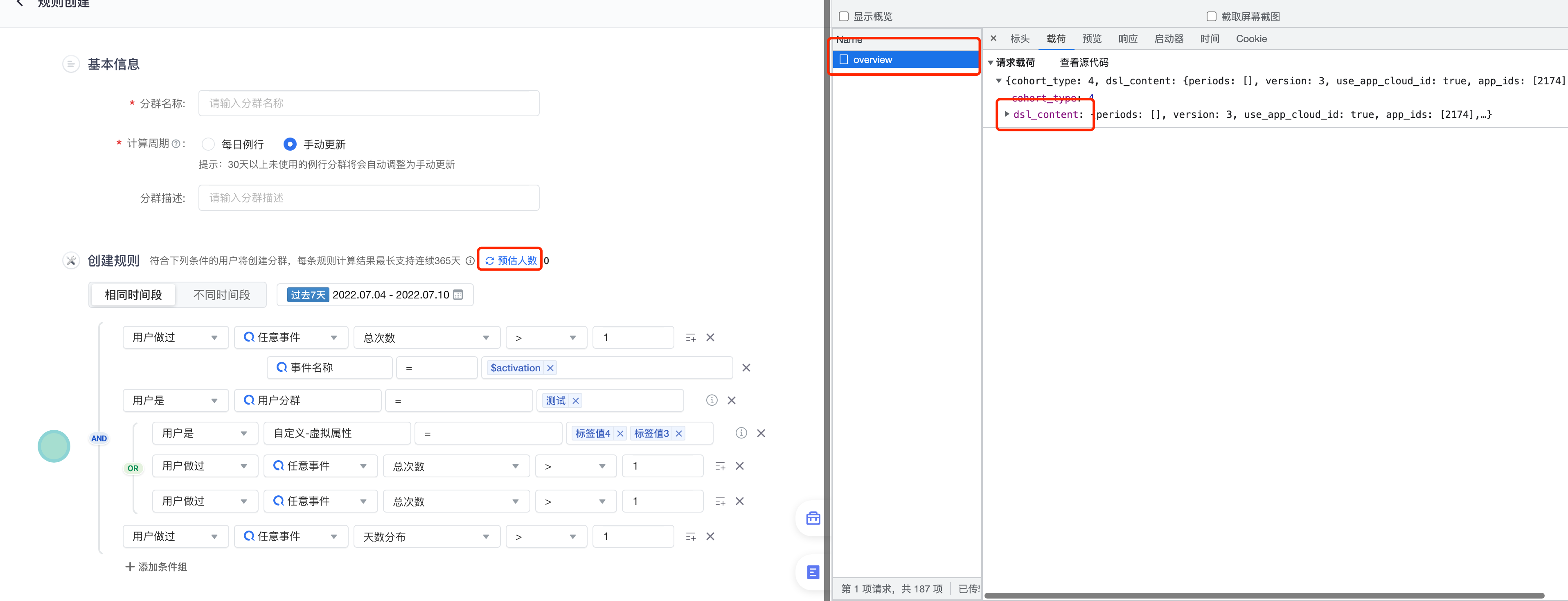
在分群配置页面中配置好规则,然后打开浏览器控制台,接着点击“预估人数”,查看overview接口的dsl_content字段。(注意:使用dsl_content的时候,最好把show_option节点整体删除)
更多关于分群OpenAPI-DSL结构的详细说明请看文档:https://www.volcengine.com/docs/6285/196703
最近更新时间:2025.07.15 19:17:01
这个页面对您有帮助吗?
有用
有用
无用
无用