火山引擎上的权限管理主要是通过访问控制 IAM实现,主账号(或有相关权限的用户)通常会根据团队成员的职责、工作内容为不同的成员创建子账号(子用户),并可以基于资源、项目、标签进行更细粒度的权限划分,提升资源的安全性和管理的灵活性。
本文将介绍如何在 VikingDB 向量库中进行项目和用户操作来满足用户资源管理与分账诉求。
用户通常有两种管理诉求:
项目分账
如果用户有多个部门,需要彼此独立的使用向量库并且各自分账,则可以根据如下流程创建多个项目对应不同的部门,并为每个部门创建各自的子账号,权限配置每个子账号只能访问对应的项目。
标签分账
如果用户在一个部门内,希望能为不同的业务分别记账,则可以将不同业务的数据集打上对应的标签,这样可实现按照标签分账;如果需要进一步控制访问权限,则支持通过自定义权限限制不同业务的用户只能访问某个标签的数据集即可。
地域 | 标签及分账 |
|---|---|
华北 | 支持 |
华东 | 支持 |
华南 | 不支持分账,支持标签 |
柔佛 | 暂不支持,正在开发中 |
具体功能操作如下:
创建用户
火山引擎提供了【用户】模块管理该账号下的所有子用户,在该模块下能够对子用户进行创建、删除、配置权限等操作。
使用前提
以主账号或者拥有【访问控制】权限的用户登录。
操作步骤
登录火山引擎控制台,单击顶部右上角的用户名称下的【访问控制】 进入对应页面。
在左侧的导航栏依次单击【用户】-【新建用户】进入基本信息设置页面。
单击【通过用户名创建】,在【基本信息设置】页签下填写该子账号的名称。关键字段如下:
字段名称
字段说明
用户名
- 填写子用户的名称。必填。
控制台登录
- 为新用户配置子账号和密码,赋予用户通过控制台(Web 页面)访问平台的权限。
- 需要通过 Web 页面访问平台的用户需要开启该权限。
编程访问
- 为用户生成 AK / SK。
- AK / SK 作为用户的重要身份凭证,强烈建议开启。日常使用 API / SDK 时均需要 AK / SK 进行身份验证。获得 AK / SK 后请妥善保管切勿泄露。
【基本信息设置】页签填写完成后单击【下一步】,进入【权限设置】页签。在搜索框搜索策略名称,查找向量数据库 VikingDB 当前的权限策略,为新建用户勾选对应权限。权限分为系统预设策略 和 自定义策略两大类。
系统预设策略:- MLPlatformVikingDBFullAccess/VikingdbFullAccess:该策略包含向量数据库 VikingDB API v1 v2 的全读写权限。
- MLPlatformVikingDBReadOnlyAccess/VikingdbReadOnlyAccess:该策略包含向量数据库 VikingDB API v1 v2 的只读权限。
**自定义策略:**根据以上策略范围复制后,自定义支持的资源(数据集)/标签的权限范围。
策略管理
系统预设策略
当创建子账号成员未设置访问策略时,该子账号显示没有访问权限时,可通过如下操作步骤配置系统预设的策略。
- 以主账号或者拥有【访问控制】权限的用户登录火山引擎控制台,单击顶部右上角的用户名称下的【访问控制】 进入对应页面。
- 在左侧导航栏选择【策略管理】,进入策略管理页面。在搜索框搜索 VikingDB,查找向量数据库 VikingDB 当前的权限策略。
自定义策略
火山引擎主账号或拥有访问控制管理权限的子用户进行授权时,若系统预设策略无法满足需求,可通过自定义策略精细化定义权限。包括:
- 对指定 Resource 授权完全权限策略或只读权限策略
- 对指定的项目资源授予策略权限。
- 登录火山引擎账号或拥有访问控制管理权限的子用户,进入“访问控制-策略管理”,点击“新建自定义策略”。
- 选择 JSON 编辑器进行策略的编辑
- 策略修改方法:
- 对指定 Resource 授权完全权限策略
{ "Statement": [ { "Effect": "Allow", "Action": [ "ml_platform:IsVikingdbOpened", "ml_platform:HandleVikingdbTradeCallback", "ml_platform:Ping", "ml_platform:CreateCollection", "ml_platform:FieldTypeList", "ml_platform:ListFieldTypes", "ml_platform:ListPipelines", "ml_platform:DeleteIndex", "ml_platform:CreateIndex", "ml_platform:DeleteCollection", "ml_platform:CollectionList", "ml_platform:ListCollections", "ml_platform:CollectionInfo", "ml_platform:GetCollectionInfo", "ml_platform:IndexList", "ml_platform:ListIndexes", "ml_platform:TerminateVikingdbInstance", "ml_platform:IndexInfo", "ml_platform:GetIndexInfo", "ml_platform:GetVikingdbInstanceDetail", "ml_platform:SearchDebug", "ml_platform:GetSearchData", "ml_platform:UpdateCollection", "ml_platform:TccConfig", "ml_platform:GetTccConfig", "ml_platform:UpdateIndex", "ml_platform:VikingDBAPIRead", "ml_platform:VikingDBAPIWrite", "ml_platform:CollectionAliasInfo", "ml_platform:GetCollectionAliasInfo", "ml_platform:CloseVikingDBService", "ml_platform:GetPreSignedUrl", "ml_platform:UpsertData", "ml_platform:FetchDataByCollection", "ml_platform:FetchDataByIndex", "ml_platform:UpdateData", "ml_platform:DeleteData", "ml_platform:ListIndexesByCollection", "ml_platform:UpdateTask", "ml_platform:DeleteTask", "ml_platform:ListTask", "ml_platform:FindTask", "ml_platform:CreateTask", "ml_platform:ListTasks", "ml_platform:IsVikingdbOpenedBp", "ml_platform:CloseVikingDBServiceBp", "ml_platform:PreviewDataByCollection", "ml_platform:TagResource", "ml_platform:UntagResource", "tag:GetTagValues", "tag:GetTagKeys", "vikingdb:*" ], "Resource": [ "trn:vikingdb:cn-beijing:账号ID:vikingdbcollection/resource ID", "trn:vikingdb:cn-beijing:账号ID:vikingdbcollection/resource ID" ] } ] }
- 对指定的 Resource 授权只读权限策略
{ "Statement": [ { "Effect": "Allow", "Action": [ "ml_platform:IsVikingdbOpened", "ml_platform:IsKnowledgeBaseOpened", "ml_platform:HandleVikingdbTradeCallback", "ml_platform:Ping", "ml_platform:FieldTypeList", "ml_platform:ListFieldTypes", "ml_platform:ListPipelines", "ml_platform:CollectionList", "ml_platform:ListCollections", "ml_platform:CollectionInfo", "ml_platform:GetCollectionInfo", "ml_platform:IndexList", "ml_platform:ListIndexes", "ml_platform:IndexInfo", "ml_platform:GetIndexInfo", "ml_platform:GetVikingdbInstanceDetail", "ml_platform:SearchDebug", "ml_platform:GetSearchData", "ml_platform:TccConfig", "ml_platform:GetTccConfig", "ml_platform:DocList", "ml_platform:ListDocs", "ml_platform:DocInfo", "ml_platform:GetDocInfo", "ml_platform:ProcessingResultList", "ml_platform:ListChunks", "ml_platform:VikingDBAPIRead", "ml_platform:CollectionAliasInfo", "ml_platform:GetCollectionAliasInfo", "ml_platform:CreateSearchConfig", "ml_platform:GetKnowledgeBaseOpened", "ml_platform:GetKnowledgeBaseServiceInfo", "ml_platform:GetPreSignedUrl", "ml_platform:GetKnowledgeBasePreSignedUrl", "ml_platform:DeleteKnowledgeBaseTosObject", "ml_platform:CreateConversation", "ml_platform:DocQuery", "ml_platform:GetLarkDocInfoByLink", "ml_platform:GetLarkFileTree", "ml_platform:GetUnbindLarkAccount", "ml_platform:GetBindLarkAccount", "ml_platform:FetchDataByCollection", "ml_platform:FetchDataByIndex", "ml_platform:ListIndexesByCollection", "ml_platform:GetBatchToPipeline", "ml_platform:GetReProcessDoc", "ml_platform:GetPipelineInfo", "ml_platform:ListPipelines", "ml_platform:ListSearchConfigs", "ark:ListEndpoints", "ark:ListCustomModels", "ark:ListFoundationModels", "ark:ListFoundationModelVersions", "ark:GetApiKey", "ml_platform:ListTask", "ml_platform:FindTask", "ml_platform:ListTasks", "ml_platform:IsVikingdbOpenedBp", "ml_platform:PreviewDataByCollection", "tag:GetTagValues", "tag:GetTagKeys", "vikingdb:Get*", "vikingdb:List*", "vikingdb:Read*" ], "Resource": [ "trn:vikingdb:cn-beijing:账号ID:vikingdbcollection/resource ID" ] } ] }
策略授权方式
策略授权有两个入口:
- 选择对应策略,进入管理,为某个子用户或者用户组添加权限即可。
- 选择用户或者用户组进行授权,点击添加权限进行策略授权。
搜索框内输入策略名称,查找向量数据库 VikingDB 当前的权限策略,为新建用户勾选对应权限。点击提交权限生效
当选择的策略是自定义策略时,支持限制项目资源。
管理用户
完成上述配置后,回到用户列表,可通过点击用户名或操作列中的「管理」按钮对用户权限进行管理。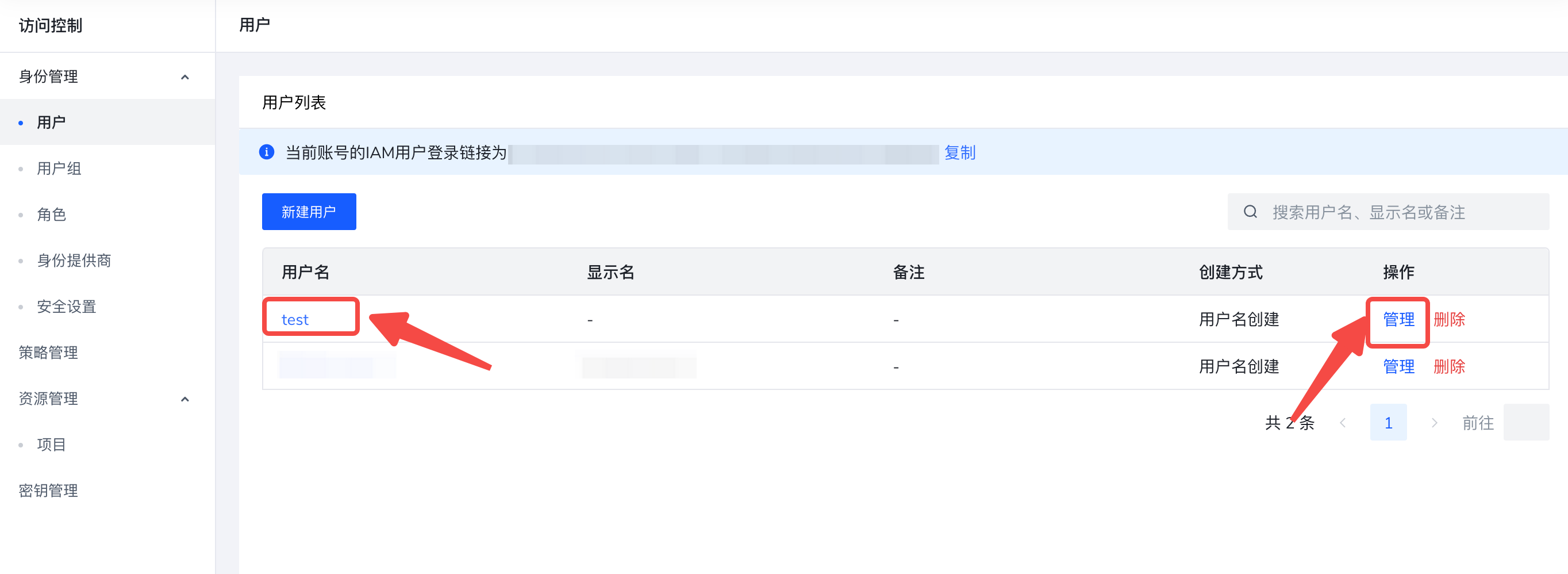
登录设置
在【登录设置】tab页,可以再次管理控制台登录的开关/密码。

密钥设置
在【密钥】tab 页,点击「新建密钥」,即可创建 Access Key ID 和 Secret Access Key。
说明
- 主账号可以给自己或任意子用户创建访问密钥。
- 授权的子用户(拥有 AccessKeyFullAccess 权限)可为任意 IAM 子用户(非主账户)创建访问密钥。
在控制台左上角显示了当前所在的项目,下拉可以切换不同项目,默认会在【default】项目下。
点击【管理项目】,进入访问控制页面,可以看到更详细的项目信息并进行更精细的项目权限管理。
点击某个具体项目,可以看到该项目下不同类型的资源和权限策略
说明
详细的资源项目管理可参考帮助文档
不同数据集可标识不同标签,便于后续分类管理,标签以键值(key - value)形式呈现。
- 在控制台中进入费用中心
- 点击账单管理下的【费用标签】,可以看到已有的标签key,点击【管理资源标签】,可以进行标签的管理和配置
- 在操作栏开启开关,即可使用对应的标签key对资源进行管理。
- 在创建数据集时,在【标签】选项为对应的标签key设置标签value即可对数据集进行标签管理。
在费用中心的【分账账单】中,可以分项目和标签查看账单