Nginx Ingress
Nginx Ingress 配置 HTTPS 协议
Nginx Ingress 配置 HTTPS 协议
为保证公网环境下的通信安全,业务使用 Ingress 暴露到公网时,通常使用 HTTPS 协议通信。本文为您介绍如何配置 HTTPS 协议的 Nignx Ingress。
前提条件
- 已连接集群。详情请参见 连接集群。
- 已在集群中安装 ingress-nginx 组件。详情请参见 ingress-nginx 组件。
- 已在火山引擎 SSL 证书服务 购买或使用 OpenSSL 创建 SSL 证书和密钥。
操作步骤
步骤一:配置保密字典
- 已获取 SSL 证书和密钥,本文以
tls.key和tls.crt为例。 - 执行以下命令,创建名称为 ingress-secret,类型为
kubernetes.io/tls的保密字典。
kubectl create secret tls ingress-secret --key tls.key --cert tls.crt
步骤二:部署应用和服务
- 创建工作负载的 YAML 文件。示例文件
deployment-demo.yaml代码如下:
apiVersion: apps/v1 kind: Deployment metadata: name: deployment-demo # 无状态负载名称 namespace: default # 无状态负载所在的命名空间 spec: replicas: 1 # 无状态负载的副本数 selector: matchLabels: app: nginx template: metadata: labels: app: nginx spec: containers: - name: nginx # 容器名称 image: nginx:latest # 容器镜像地址和 Tag ports: - containerPort: 80 # 容器开放的端口号
- 执行以下命令,创建工作负载。
kubectl apply -f deployment-demo.yaml
- 创建服务的 YAML 文件。示例文件
service-demo.yaml代码如下:
apiVersion: v1 kind: Service metadata: name: service-demo # 服务名称 spec: selector: app: nginx # 通过标签选择器将服务与后段容器组(Pod)绑定。 ports: - name: rule # 端口映射规则名称 protocol: TCP # 服务协议,支持 TCP 或 UDP port: 80 # 服务端口 nodePort: 30000 # 节点端口,取值范围为 30000~32767。 targetPort: 80 # 容器端口,即工作负载对外提供服务的端口号或端口名称,例如:Nginx 开放的默认端口号为 80 type: NodePort # 服务的类型
注意
- 当集群的容器网络模型为 Flannel 时,仅支持关联和选择 NodePort、LoadBalancer 类型的服务。
- 当集群的容器网络模型为 VPC-CNI 时:
- 若 Ingress 开启了 直通 Pod 模式,则支持关联和选择 NodePort、LoadBalancer、ClusterIP 类型的服务。
- 若 Ingress 未开启 直通 Pod 模式,则仅支持关联和选择 NodePort、LoadBalancer 类型的服务。
- 执行以下命令,创建服务。
kubectl apply -f service-demo.yaml
步骤三:配置 Nginx Ingress
- 创建 Ingress 的 YAML 文件。示例文件
nginx-ingress.yaml代码如下:
apiVersion: networking.k8s.io/v1 kind: Ingress metadata: name: nginx-ingress # 路由规则的名称 spec: ingressClassName: nginx # 指定 Ingress Controller rules: - host: example.com # 转发规则域名 http: paths: - backend: service: name: service-demo # 请求被转发到的目标服务名称 port: number: 80 # 请求被转发到的目标服务开放端口号 path: / # 访问路径 pathType: Prefix # 路径类型:Exact(精确匹配)/Prefix(前缀匹配) tls: - hosts: - example.com # (可选)指定需要加密的域名。不配置表示加密所有的域名 secretName: ingress-secret # 指定 ingress 使用的保密字典名称
说明
- 您需要自主保障在公网环境下,自定义域名和 ingress 负载均衡 EIP 的 DNS 解析关系。
- 当选择 HTTPS 协议时,系统默认会同时开放 80 端口和 443 端口。为保证数据安全,建议配置 80 端口重定向,即将 HTTP 重定向到 HTTPS,详情请参见 Nginx Ingress 配置重定向规则。
- 执行以下命令,创建 Ingress。
kubectl apply -f nginx-ingress.yaml
结果验证
查看配置
- 执行以下命令,查看 ingress 配置。
kubectl get ingress
预期返回结果如下,表示 Ingress 创建成功。其中180.xxx.xxx.xxx为 Nginx Ingress 对应 CLB 的公网或私网 IP 地址。
NAME CLASS HOSTS ADDRESS PORTS AGE nginx-ingress nginx example.com 180.xxx.xxx.xxx 80,443 74s
访问服务
使用以下命令,通过域名访问服务。
curl -H "Host: example.com" https://180.xxx.xxx.xxx --insecure
注意
- 当您使用自签名证书时,可以使用
-k或--insecure参数忽略证书的验证。 - 在生产环境中使用 TLS 证书时,建议您使用官方可信证书。使用自签名证书且忽略证书验证,可能导致您受到中间人攻击。
预期输出如下,表示可以通过域名访问到后端服务。
<!DOCTYPE html> <html> <head> <title>Welcome to nginx!</title> <style> html { color-scheme: light dark; } body { width: 35em; margin: 0 auto; font-family: Tahoma, Verdana, Arial, sans-serif; } </style> </head> <body> <h1>Welcome to nginx!</h1> <p>If you see this page, the nginx web server is successfully installed and working. Further configuration is required.</p> <p>For online documentation and support please refer to <a href="http://nginx.org/">nginx.org</a>.<br/> Commercial support is available at <a href="http://nginx.com/">nginx.com</a>.</p> <p><em>Thank you for using nginx.</em></p> </body> </html>
运维配置
如何使用 OpenSSL 创建自签名证书
- 在本地环境中,访问 OpenSSL 官网,下载并安装 OpenSSL。
- 执行以下命令,生成 4096 位的 RSA 私钥。
openssl genrsa -out tls.key 4096
预期结果如下:
Generating RSA private key, 4096 bit long modulus ........+++++ ...+++++ e is 65537 (0x10001)
- 执行以下命令,使用 RSA 私钥生成证书。
openssl req -new -key tls.key -out tls.csr
预期结果如下,需要填写证书的相关信息,包括:国家、地区、组织名称、域名、电子邮件地址等。
You are about to be asked to enter information that will be incorporated into your certificate request. What you are about to enter is what is called a Distinguished Name or a DN. There are quite a few fields but you can leave some blank For some fields there will be a default value, If you enter '.', the field will be left blank. ----- Country Name (2 letter code) []:CN # 2 位国家代码,例如 CN State or Province Name (full name) []:Shanghai # 地区名称,例如 Shanghai Locality Name (eg, city) []:Shanghai # 城市名称,例如 Shanghai Organization Name (eg, company) []:vke # 组织名称 Organizational Unit Name (eg, section) []:vke # 组织中的单位名称 Common Name (eg, fully qualified host name) []:example.com # 该证书对应的域名 Email Address []:user@example.com # 电子邮件地址 Please enter the following 'extra' attributes to be sent with your certificate request A challenge password []:mypassword # 密码,可以为空
- 执行以下命令,使用私钥对证书进行签名,有效期配置为 365 天。
openssl x509 -req -in tls.csr -out tls.crt -signkey tls.key -days 365
- 至此,完成创建 HTTPS 加密所需的私钥
tls.key和证书tls.crt。
如何更换 HTTPS 证书
当需要更换 Nginx Ingress 的 HTTPS 证书时,需要遵循以下操作步骤:
- 登录 容器服务控制台。
- 在集群列表页面,单击目标集群名称,进入集群管理页面。
- 在左侧导航栏中,选择 服务与路由 > 路由规则,在路由规则中选择需要更新 HTTPS 证书的 Ingress 规则,在右侧 操作 列中选择 更新。

- 在 监听配置 处,单击 创建密钥,创建新的密钥。
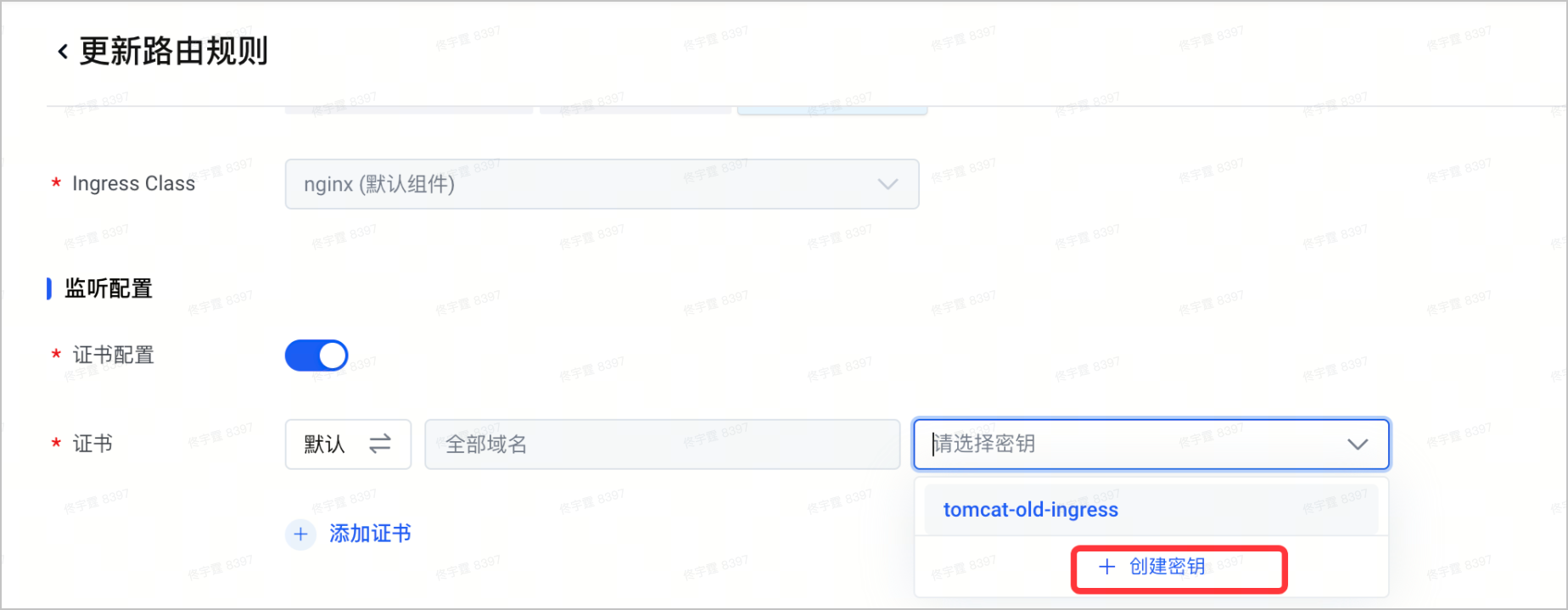
- 创建并上传新的证书和密钥,单击 确定,完成路由规则更新。
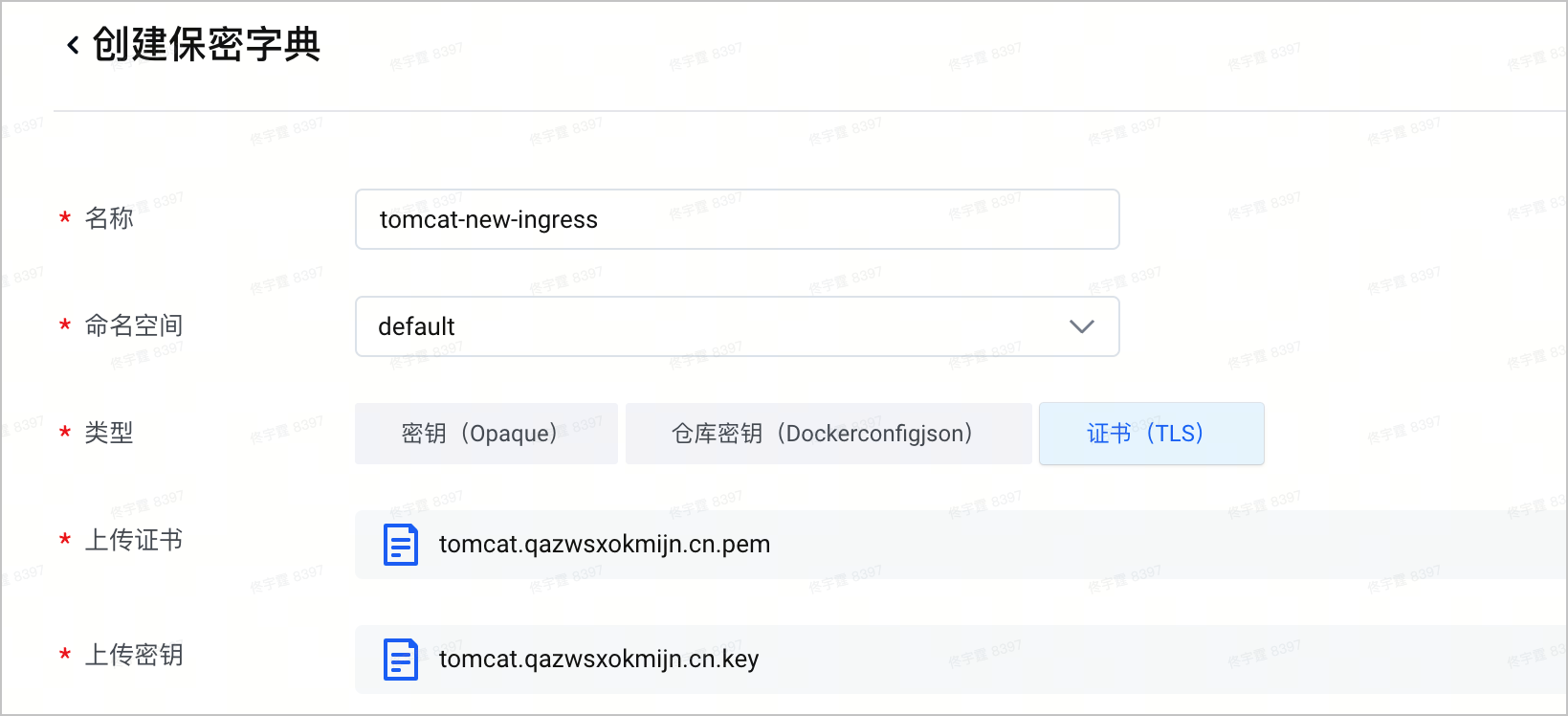
- 单击路由规则名称,在路由规则详情页中,选择 事件 页签,可以查看路由规则的调谐成功事件。
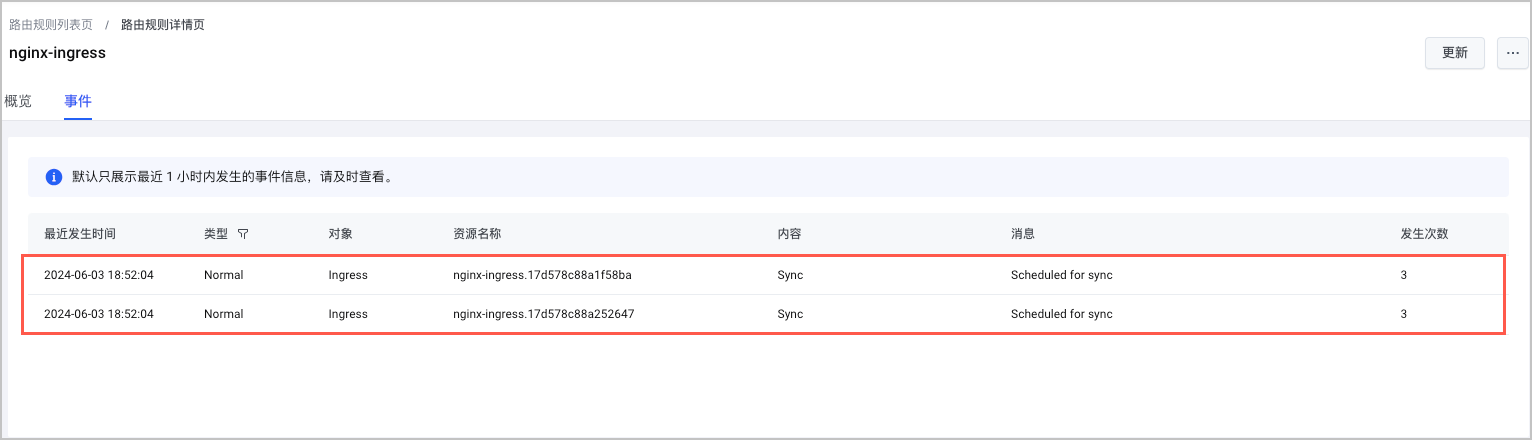
最近更新时间:2024.12.26 17:43:12
这个页面对您有帮助吗?
有用
有用
无用
无用