stpopenstack
 社区干货
社区干货
报名开启 | 第三届CID大会线下参会报名启动!
第三届「中国云计算基础架构开发者大会」将在 2022年 11 月 6 日在杭州浙勤开元名都酒店举办,本届大会由来自字节跳动火山引擎、intel、阿里、腾讯、华为等云技术头部厂商及行业内诸多优秀公司和开发者共同贡献议题,内容涵盖网络、存储、虚拟化、云编排器(Kubernetes等)、云操作系统 (Openstack等)、云安全、云固件、DPU/IPU/智能网卡、其他云原生技术(微服务、Serverless、Service mesh)等,目前分论坛议程已敲定,期待与大家杭州相...
全面揭秘!火山引擎边缘 IaaS 混合部署架构实践
例如 Openstack,想要将容器、云主机和裸金属等资源进行统一的编排是极其困难的,但是基于云原生的架构火山引擎边缘云团队通过 CRD 的扩展机型,可以非常方便的将这些资源做统一的编排,通过定义不同的 CRD 对象,VM,CI,BH,实现相应资源的控制逻辑。通过 Kubernetes 的 plugin 机制,可以直接复用在 Kubernetes 之上现有的网络、存储、GPU 等资源类型,从而可以快速的构建出统一的资源编排系统,将云主机、容器实例和裸金属统一编排,极大...
用 Weave Net 打开跨主机容器互联大门 | 社区征文
运行在 kernal space 的 fastpath mode:即通过 OVS 的 odp 封装 VxLAN 并完成转发,wRouter 不直接参与转发,而是通过下发 odp 流表的方式控制转发,这种方式可以明显地提升吞吐量,但是不支持加密等高级功能。#... 包括 OpenStack、openQRM、OpenNebula 和 oVirt。Open vSwitch 的 Linux 内核实现在 2012 年 3 月 18 日发布的内核版本 3.3 中并入内核主线;官方 Linux 软件包可用于 Debian、Fedora、openSUSE 和 Ubuntu。 截至...
云原生虚拟化:一文读懂网络虚拟化之 tun/tap 网络设备
https://opengers.github.io/openstack/openstack-base-virtual-network-devices-tuntap-veth- https://blog.csdn.net/zhou307/article/details/102806500- https://blog.csdn.net/xiakewudi/article/details/76851076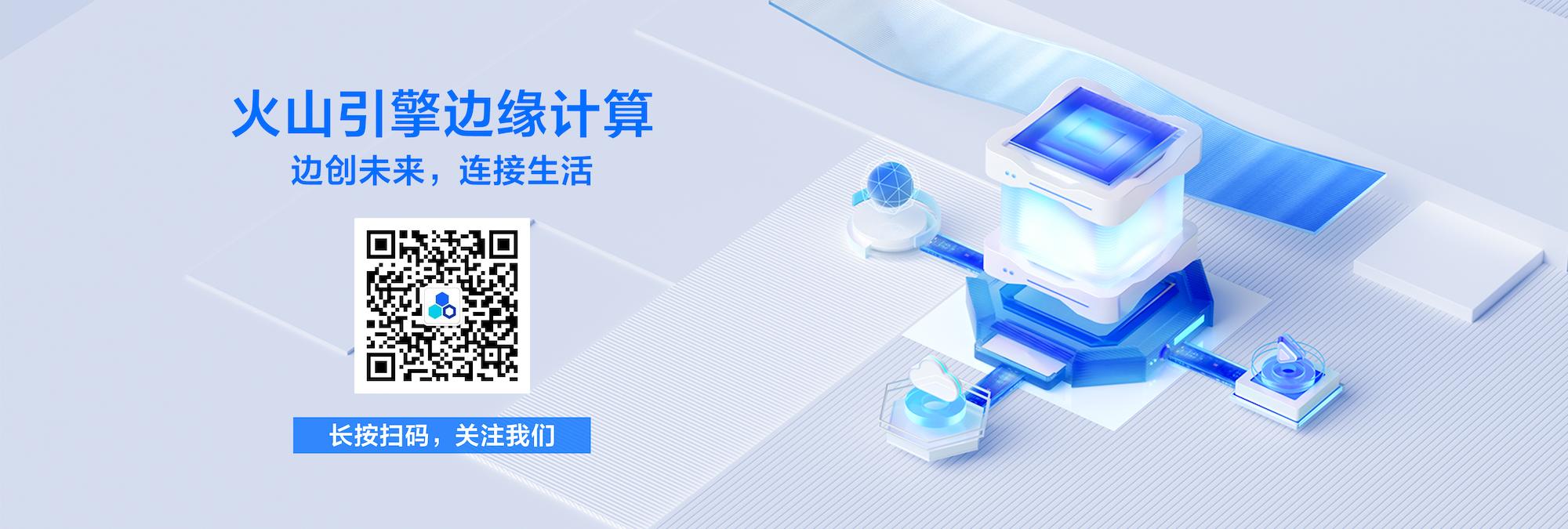
 特惠活动
特惠活动
 stpopenstack-优选内容
stpopenstack-优选内容
 stpopenstack-相关内容
stpopenstack-相关内容
用 Weave Net 打开跨主机容器互联大门 | 社区征文
运行在 kernal space 的 fastpath mode:即通过 OVS 的 odp 封装 VxLAN 并完成转发,wRouter 不直接参与转发,而是通过下发 odp 流表的方式控制转发,这种方式可以明显地提升吞吐量,但是不支持加密等高级功能。#... 包括 OpenStack、openQRM、OpenNebula 和 oVirt。Open vSwitch 的 Linux 内核实现在 2012 年 3 月 18 日发布的内核版本 3.3 中并入内核主线;官方 Linux 软件包可用于 Debian、Fedora、openSUSE 和 Ubuntu。 截至...
使用工具检测自定义镜像规范
PASS: the config dirver source is openstack or volcstack. PASS: the cloud-init meets the specifications--------------------------------------------------[ Check /etc/shadow ] PASS: /etc/shadow is writable.--------------------------------------------------[ Check disk uuid ] PASS: You have used uuid to mount the system partition.---------------------------------------...
云原生虚拟化:一文读懂网络虚拟化之 tun/tap 网络设备
https://opengers.github.io/openstack/openstack-base-virtual-network-devices-tuntap-veth- https://blog.csdn.net/zhou307/article/details/102806500- https://blog.csdn.net/xiakewudi/article/details/76851076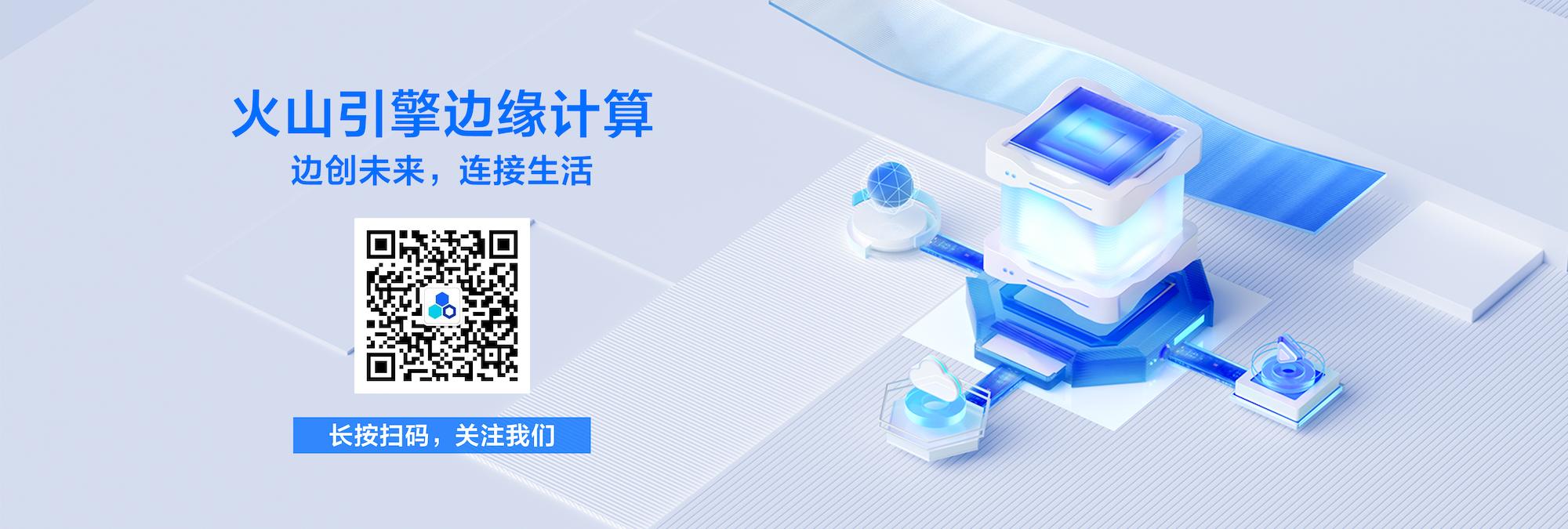
debian-cdimage镜像
每周构建 testing 安装镜像 `weekly-builds`- 每周构建 testing LiveCD `weekly-live-builds`- 测试版 debian-installer 安装镜像与 LiveCD `*_di_*`- 含有非自由固件的准官方安装镜像 `unofficial/non-free`- 供 OpenStack 使用的 raw 镜像和 qcow2 镜像 `openstack`- 非正式发行架构(debian-ports)的安装镜像 `ports`下载地址:- 火山引擎访问地址:https://mirrors.ivolces.com/debian-cdimage/- ...
云服务器自定义镜像导入
OpenStack]datasource: OpenStack: metadata_urls:["http://169.254.169.254","http://100.96.0.96"] max_wait: -1 timeout: 5 retries: 5 apply_network_config: True至此虚拟机安装和初始化完成。 具体导入步骤1. 转换虚拟磁盘vdi格式为raw格式格式转换命令: bash VBoxManage.exe clonemedium --format RAW .\yinsiyu.vdi centos.img当出现下图所示内容时,证明格式转换成功,文件存储在...
Kubernetes 容器平台架构之道|社区征文
**HostPath:** 将 Node 节点本地文件系统路径映射到 pod 容器中使用。与 emptyDir 不同之处就是 Pod 删除后,HostPath 中的数据 Kubernetes 根据用户的配置,可以不被清除。**In-tree 网络存储**:网络存储跟随 Pod... 与 Openstack 的架构还有基于 SpringCloud 研发的分微服业务应用没有太大区别。**从设计模式方面,** Kubernetes 通过定义大量的模型(原语、资源对象、配置、常用的 CRD),通过配置管理模型实现集群资源的控制;虽然...
解决k8s调度不均衡问题
PodFitsHostPortsPred、MatchNodeSelectorPred 4个检查 || HostNamePred | 否 | 3 | 检查 Pod 指定的 Node 名称是否和 Node 名称相同; || PodFitsHostPortsPred | 否 | 4 | 检查 Pod 请求的端口(网络协议类型)在... 检测 Volume 数量是否超过云服务商 OpenStack 的存储服务的配置限制; || CheckVolumeBindingPred | 是 | 16 | 基于 Pod 的卷请求,评估 Pod 是否适合节点,这里的卷包括绑定的和未绑定的 PVC 都适用; || NoVolumeZ...
在支持虚拟化机器上制作Debian8镜像
OpenStack]datasource: OpenStack: metadata_urls: ["http://169.254.169.254","http://100.96.0.96"] max_wait: -1 timeout: 5 retries: 5 apply_network_config: True安装火山引擎密码插件依次执行以下命令下载安装密码插件; javascript wget http://volc-ecs.tos-s3-cn-beijing.volces.com/reset-authentication_1.0.4-0_amd64.debdpkg -i reset-authentication_1.0.4-0_amd64.debsys...
制作Linux镜像
OpenStack]datasource: OpenStack: metadata_urls: ["http://100.96.0.96"] max_wait: -1 timeout: 5 retries: 5 apply_network_config: True 第五步:在虚拟机上安装驱动安装Virtio驱动步骤一:确认内核是否支持Virtio驱动 执行如下命令,确认当前虚拟机操作系统是否支持Virtio驱动。 grep -i virtio /boot/config-$(uname -r)回显示例:结果说明:请在回显信息中,根据CONFIG_VIRTIO_BLK与CO...
