美颜特效
最近更新时间:2024.01.04 15:36:00
首次发布时间:2022.08.30 16:59:12
直播 SDK 提供与智能美化特效(CV)SDK 联合方案,您可以通过调用直播 SDK 提供的美颜处理接口,快速接入 CV 功能,对本地采集的视频添加美颜、滤镜、贴纸等特效,相较于通过直播 SDK 自定义视频处理功能接入第三方美颜,集成更快捷、使用更方便、效果更佳。
本文介绍如何在直播应用中接入 CV SDK,并调用直播 SDK 接口实现美颜、滤镜等功能。另外,您也可以参考 veVOS Demo 中直播推流部分的实现,完成 CV SDK 的接入。
前提条件
- 本功能需付费使用,您可通过提交工单联系技术支持获取 4.4.3 及以上版本的 Standard 或 Lite 版 CV SDK,以及符合业务功能需求的 License 和素材资源包。
说明
完整的授权信息参考智能特效在线授权说明。
- 已在项目中集成了直播 SDK。可参考直播 SDK 集成。
集成 CV SDK 及资源文件
您需要先集成 CV SDK 和资源文件,才可以正常调用直播 SDK 接口实现美颜效果。本章节介绍如何集成 CV SDK 及其资源文件。
解压 CV SDK 文件压缩包,找到
effectAAR-release.aar文件。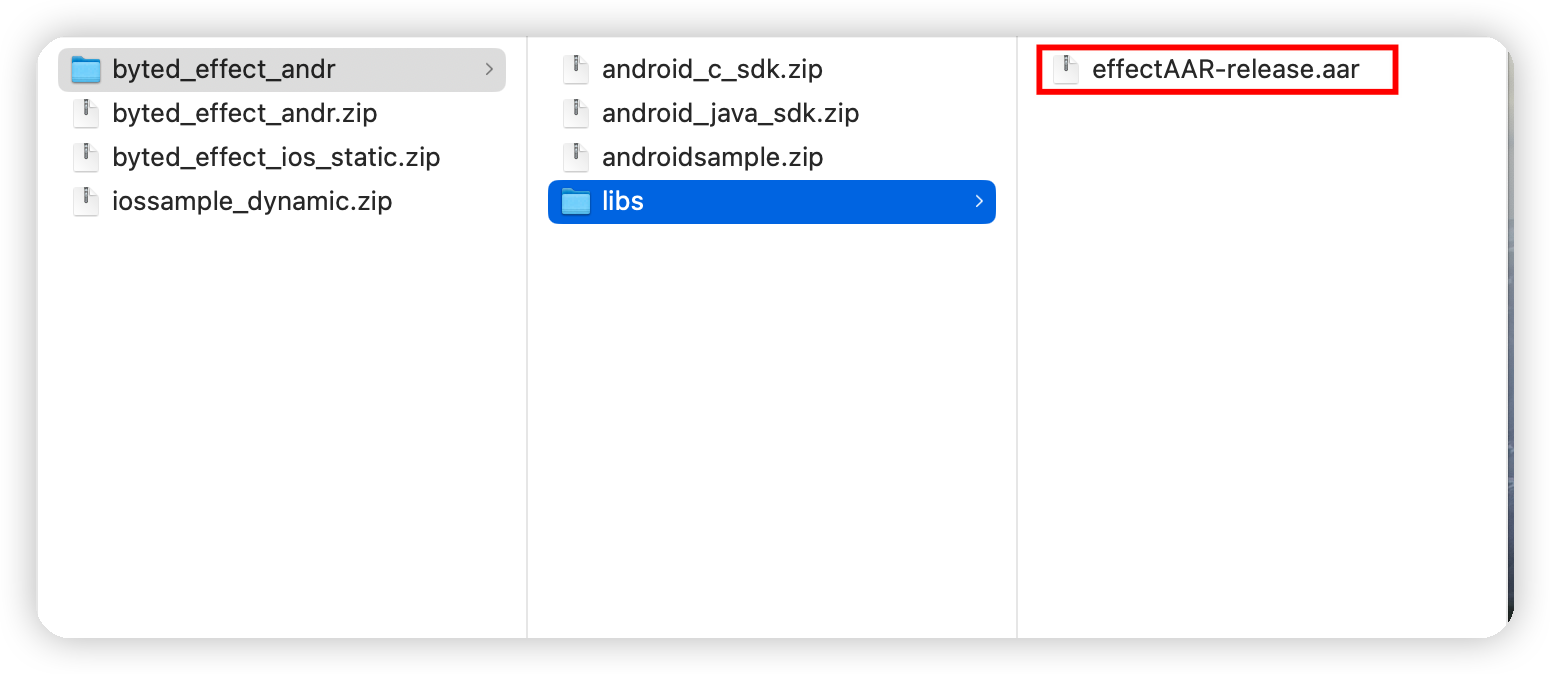
将第 1 步中找到的 AAR 文件拷贝至工程目录下的
app/libs目录内,如果没有libs目录,请新建一份。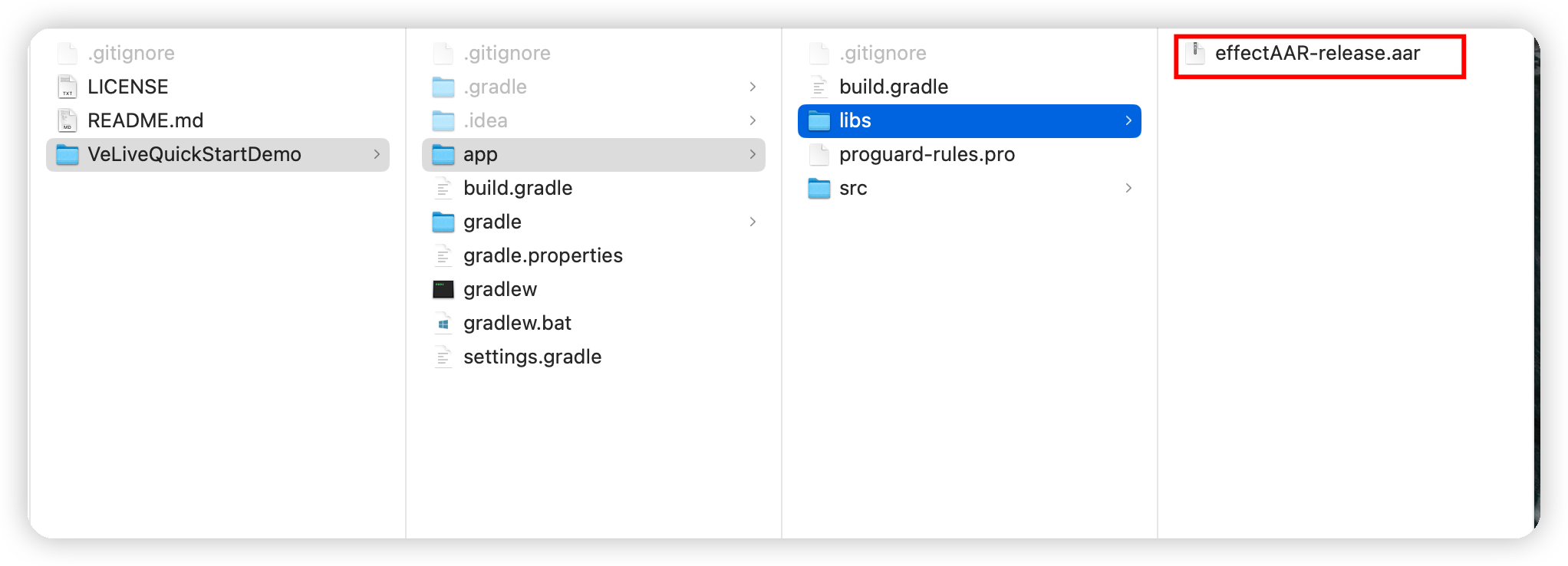
使用 Android Studio 打开工程,编辑 app 的
build.gradle文件,在 depedencies 中新增 CV SDK 依赖。
dependencies { // ... implementation(name: 'effectAAR-release', ext: 'aar') // ... }
解压 CV 资源压缩包,解压后的特效资源如下图所示。
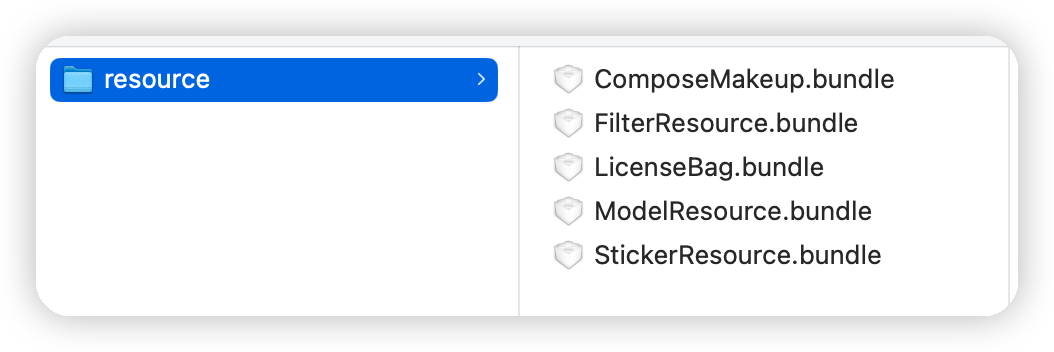
拷贝解压过的资源包到工程 assets 目录下,拷贝后的特效资源如下图所示。
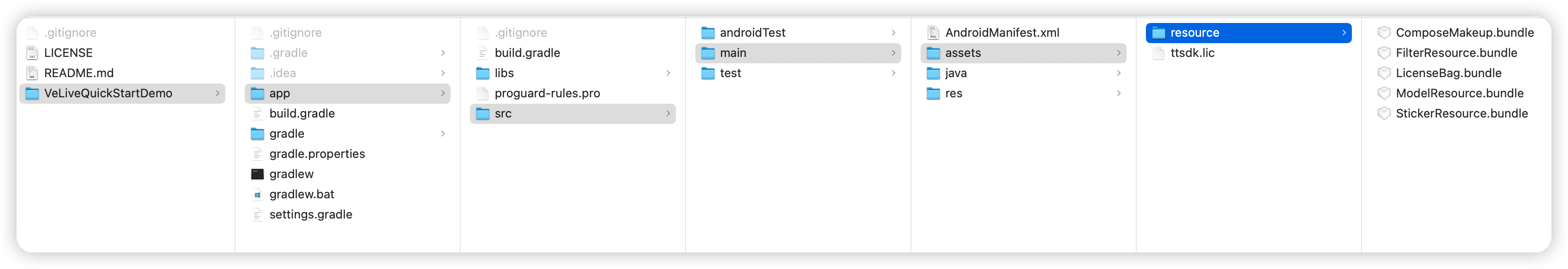
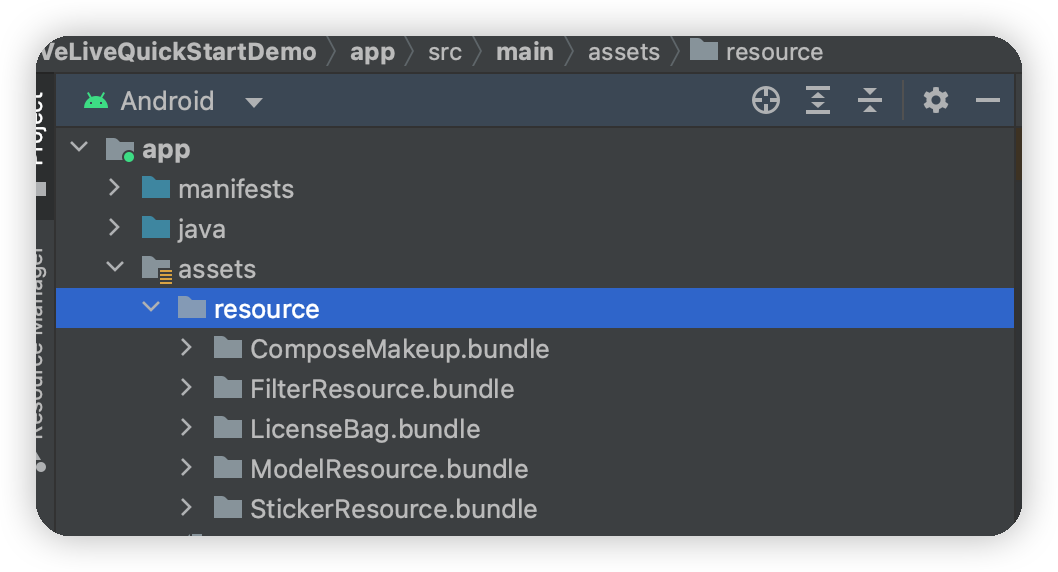
App 启动时,在
VeLiveEffectHelper.initVideoEffectResource();方法中将assets目录下的资源文件复制到外部存储中应用的私有目录storage/xx/"$packageName"/assets/resource/。
package com.ttsdk.quickstart.helper; import android.content.Context; import android.text.TextUtils; import com.pandora.common.env.Env; import java.io.File; import java.io.FileInputStream; import java.io.FileOutputStream; import java.io.IOException; import java.io.InputStream; import java.io.OutputStream; public class VeLiveEffectHelper { /** * 获取证书文件路径 */ public static String getLicensePath(String name) { return Env.getApplicationContext().getExternalFilesDir("assets").getAbsolutePath() + "/resource/LicenseBag.bundle/" + name; } /** * 获取模型文件路径 */ public static String getModelPath() { return Env.getApplicationContext().getExternalFilesDir("assets").getAbsolutePath() + "/resource/ModelResource.bundle"; } /** * 获取美颜文件路径 */ public static String getBeautyPathByName(String subPath) { return Env.getApplicationContext().getExternalFilesDir("assets").getAbsolutePath() + "/resource/ComposeMakeup.bundle/ComposeMakeup/" + subPath; } /** * 获取贴纸文件路径 * @param name 贴纸文件名称 */ public static String getStickerPathByName(String name) { return Env.getApplicationContext().getExternalFilesDir("assets").getAbsolutePath() + "/resource/StickerResource.bundle/stickers/" + name; } /** * 获取滤镜文件路径 * @param name 滤镜文件名称 */ public static String getFilterPathByName(String name) { return Env.getApplicationContext().getExternalFilesDir("assets").getAbsolutePath() + "/resource/FilterResource.bundle/Filter/" + name; } /** * 初始化美颜资源文件 * 将安装包内的资源文件拷贝到外部存储上 */ public static void initVideoEffectResource() { Context context = Env.getApplicationContext(); File versionFile = new File(getExternalResourcePath(), "version"); if (versionFile.exists()) { String oldVer = readVersion(versionFile.getAbsolutePath()); copyAssetFolder(context, "resource/version", versionFile.getAbsolutePath()); String newVer = readVersion(versionFile.getAbsolutePath()); if (TextUtils.equals(oldVer, newVer)) { return; } } else { copyAssetFile(context, "resource/version", versionFile.getAbsolutePath()); } updateEffectResource(context); } private static String readVersion(String fileName) { String version = ""; try { FileInputStream fin = new FileInputStream(fileName); int length = fin.available(); byte [] buffer = new byte[length]; fin.read(buffer); version = new String(buffer); fin.close(); } catch(Exception e){ e.printStackTrace(); } return version; } private static void updateEffectResource(Context context) { File licensePath = new File(getExternalResourcePath(), "LicenseBag.bundle"); removeFile(licensePath.getAbsolutePath()); copyAssetFolder(context, "resource/LicenseBag.bundle", licensePath.getAbsolutePath()); File modelPath = new File(getExternalResourcePath(), "ModelResource.bundle"); removeFile(modelPath.getAbsolutePath()); copyAssetFolder(context, "resource/ModelResource.bundle", modelPath.getAbsolutePath()); File stickerPath = new File(getExternalResourcePath(), "StickerResource.bundle"); removeFile(stickerPath.getAbsolutePath()); copyAssetFolder(context, "resource/StickerResource.bundle", stickerPath.getAbsolutePath()); File filterPath = new File(getExternalResourcePath(), "FilterResource.bundle"); removeFile(filterPath.getAbsolutePath()); copyAssetFolder(context, "resource/FilterResource.bundle", filterPath.getAbsolutePath()); File composerPath = new File(getExternalResourcePath(), "ComposeMakeup.bundle"); removeFile(composerPath.getAbsolutePath()); copyAssetFolder(context, "resource/ComposeMakeup.bundle", composerPath.getAbsolutePath()); } private static void removeFile(String filePath) { if(filePath == null || filePath.length() == 0){ return; } try { File file = new File(filePath); if(file.exists()){ removeFile(file); } }catch (Exception ex){ ex.printStackTrace(); } } private static void removeFile(File file){ // 如果是文件直接删除 if(file.isFile()){ file.delete(); return; } // 如果是目录,递归判断,如果是空目录,直接删除,如果是文件,遍历删除 if(file.isDirectory()){ File[] childFile = file.listFiles(); if(childFile == null || childFile.length == 0){ file.delete(); return; } for(File f : childFile){ removeFile(f); } file.delete(); } } public static String getExternalResourcePath() { return Env.getApplicationContext().getExternalFilesDir("assets").getAbsolutePath() + "/resource/"; } public static boolean copyAssetFolder(Context context, String srcName, String dstName) { try { boolean result = true; String fileList[] = context.getAssets().list(srcName); if (fileList == null) return false; if (fileList.length == 0) { result = copyAssetFile(context, srcName, dstName); } else { File file = new File(dstName); result = file.mkdirs(); for (String filename : fileList) { result &= copyAssetFolder(context, srcName + File.separator + filename, dstName + File.separator + filename); } } return result; } catch (IOException e) { e.printStackTrace(); return false; } } public static boolean copyAssetFile(Context context, String srcName, String dstName) { try { InputStream in = context.getAssets().open(srcName); File outFile = new File(dstName); OutputStream out = new FileOutputStream(outFile); byte[] buffer = new byte[1024]; int read; while ((read = in.read(buffer)) != -1) { out.write(buffer, 0, read); } in.close(); out.close(); return true; } catch (IOException e) { e.printStackTrace(); return false; } } }
调用直播 SDK 接口
本章节介绍如何调用直播 SDK 接口,实现美颜、贴纸等功能。
API 时序图
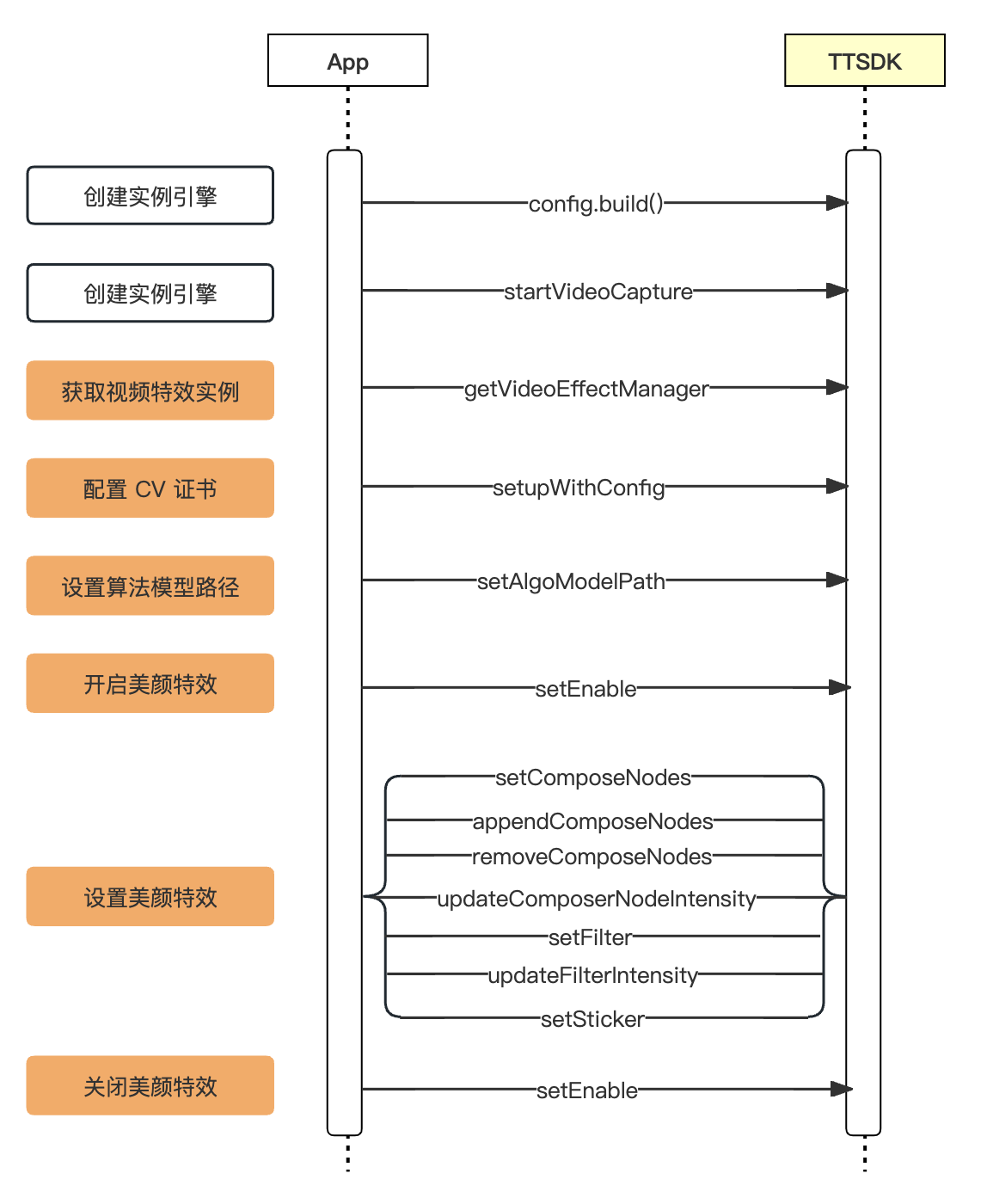
初始化
调用 config.build(); 创建引擎并开启视频采集后,您需先初始化美颜资源,并设置美颜资源和证书路径,方可开启美颜,在本地预览画面中看到美颜效果。您需设置完整的证书文件路径,即指定到具体的证书文件;模型文件路径指定到 ModelResource.bundle 这层即可。
集成完成后,可通过调用 setEnable 查看回调结果,0 表示集成成功,非 0 表示集成失败。
// 推流配置 VeLivePusherConfiguration config = new VeLivePusherConfiguration(); // 配置上下文 config.setContext(this); // 失败重连次数 config.setReconnectCount(10); // 创建推流器 mLivePusher = config.build(); // 注意:本方法只在工程中集成过 CV SDK 时生效 VeLiveVideoEffectManager effectManager = mLivePusher.getVideoEffectManager(); // License 路径,请根据工程配置查找正确的路径 String licPath = VeLiveEffectHelper.getLicensePath("xxx.licbag"); // 特效模型资源包路径 String algoModePath = VeLiveEffectHelper.getModelPath(); if (!VeLiveSDKHelper.isFileExists(licPath)) { return; } // 创建美颜配置 VeLivePusherDef.VeLiveVideoEffectLicenseConfiguration licConfig = VeLivePusherDef.VeLiveVideoEffectLicenseConfiguration.create(licPath); // 设置美颜配置 effectManager.setupWithConfig(licConfig); // 设置算法包路径 effectManager.setAlgorithmModelPath(algoModePath); // 开启美颜特效处理 effectManager.setEnable(true, new VeLivePusherDef.VeLiveVideoEffectCallback() { @Override public void onResult(int result, String msg) { if (result != 0) { Log.e("VeLiveQuickStartDemo", "Effect init error:" + msg); } } }); // 关闭美颜特效处理 effectManager.setEnable(false, new VeLivePusherDef.VeLiveVideoEffectCallback() { @Override public void onResult(int result, String msg) { if (result != 0) { Log.e("VeLiveQuickStartDemo", "Effect init error:" + msg); } } });
美颜
美颜特效素材存放在 ComposeMakeup.bundle 文件中,您需使用 setComposeNodes 设置素材路径并使用 updateComposerNodeIntensity 更新特效强度才会显示美颜效果。updateComposerNodeIntensity 可以设置的素材 key 可以参考素材 key 对应说明。
注意
资源路径需要指定到 ../ComposeMakeup.bundle/ComposeMakeup/beauty_Android_lite 这层。
// 根据特效资源包,查找正确的资源路径,一般到 `reshape_lite`、`beauty_Android_lite` 目录 String beautyPath = VeLiveEffectHelper.getBeautyPathByName("xxx"); if (!VeLiveSDKHelper.isFileExists(beautyPath)) { return; } // 设置美颜美型特效资源包 mLivePusher.getVideoEffectManager().setComposeNodes(new String[]{ beautyPath }); // 设置美颜美型特效强度, NodeKey 可在资源包下的 `.config_file` 中获取,如果没有 `.config_file`,请联系商务咨询 mLivePusher.getVideoEffectManager().updateComposerNodeIntensity(beautyPath, "whiten", 0.5F);
滤镜
滤镜特效素材存放在 FilterResource.bundle 文件中,您需使用 setFilter 设置素材路径并使用 updateFilterIntensity 设置滤镜强度后方可显示滤镜效果。
注意
滤镜路径需要指定到特定滤镜名,例如 ../FilterResource.bundle/Filter/Filter_01_38。
// 滤镜资源包,查找正确的资源路径,一般到 `Filter_01_xx` 目录 String filterPath = VeLiveEffectHelper.getFilterPathByName("xxx"); if (!VeLiveSDKHelper.isFileExists(filterPath)) { return; } // 设置滤镜资源包路径 mLivePusher.getVideoEffectManager().setFilter(filterPath); // 设置滤镜特效强度 mLivePusher.getVideoEffectManager().updateFilterIntensity(0.5F);
贴纸
贴纸特效素材存放在 StickerResource.bundle 文件中,您需使用的接口为 setSticker 设置素材路径后方可显示贴纸效果。
注意
贴纸路径需要指定到特定贴纸名,例如 ../StickerResource.bundle/stickers/stickers_zhaocaimao。
// 贴纸资源包,查找正确的资源路径,一般到 `stickers_xxx` 目录 String stickerPath = VeLiveEffectHelper.getStickerPathByName("xxx"); if (!VeLiveSDKHelper.isFileExists(stickerPath)) { return; } // 设置贴纸资源包路径 mLivePusher.getVideoEffectManager().setSticker(stickerPath);
风格装
风格妆特效素材存放在 ComposeMakeup.bundle 文件中,您需使用 setComposeNodes 设置素材路径并使用 updateComposerNodeIntensity 更新特效强度方可显示风格妆效果。updateComposerNodeIntensity 可以设置的素材 key 可以参考素材 key 对应说明。
注意
风格妆路径需要指定到特定风格妆名,例如 ../ComposeMakeup.bundle/ComposeMakeup/style_makeup/aidou。
// 根据特效资源包,查找正确的资源路径,一般到 `style_makeup` 目录 String beautyPath = VeLiveEffectHelper.getBeautyPathByName("style_makeup/aidou"); if (!VeLiveSDKHelper.isFileExists(beautyPath)) { return; } // 设置美颜美型特效资源包 mLivePusher.getVideoEffectManager().setComposeNodes(new String[]{ beautyPath }); // 设置美颜美型特效强度, NodeKey 可在资源包下的 `.config_file` 中获取,如果没有 `.config_file`,请联系商务咨询 mLivePusher.getVideoEffectManager().updateComposerNodeIntensity(beautyPath, "Filter_ALL", 0.5F); mLivePusher.getVideoEffectManager().updateComposerNodeIntensity(beautyPath, "Makeup_ALL", 0.5F);