场景搭建(iOS)
最近更新时间:2024.04.22 17:52:23
首次发布时间:2022.11.15 16:06:43
SDK集成
为了保证最佳体验效果,本场景需要集成火山引擎的RTC SDK 以及火山直播播放器(建议)。您需要在 RTC、直播的控制台开通服务,相应开通指南如下:
1、RTC SDK总体接入流程,详细细节请参见 RTC服务开通指南
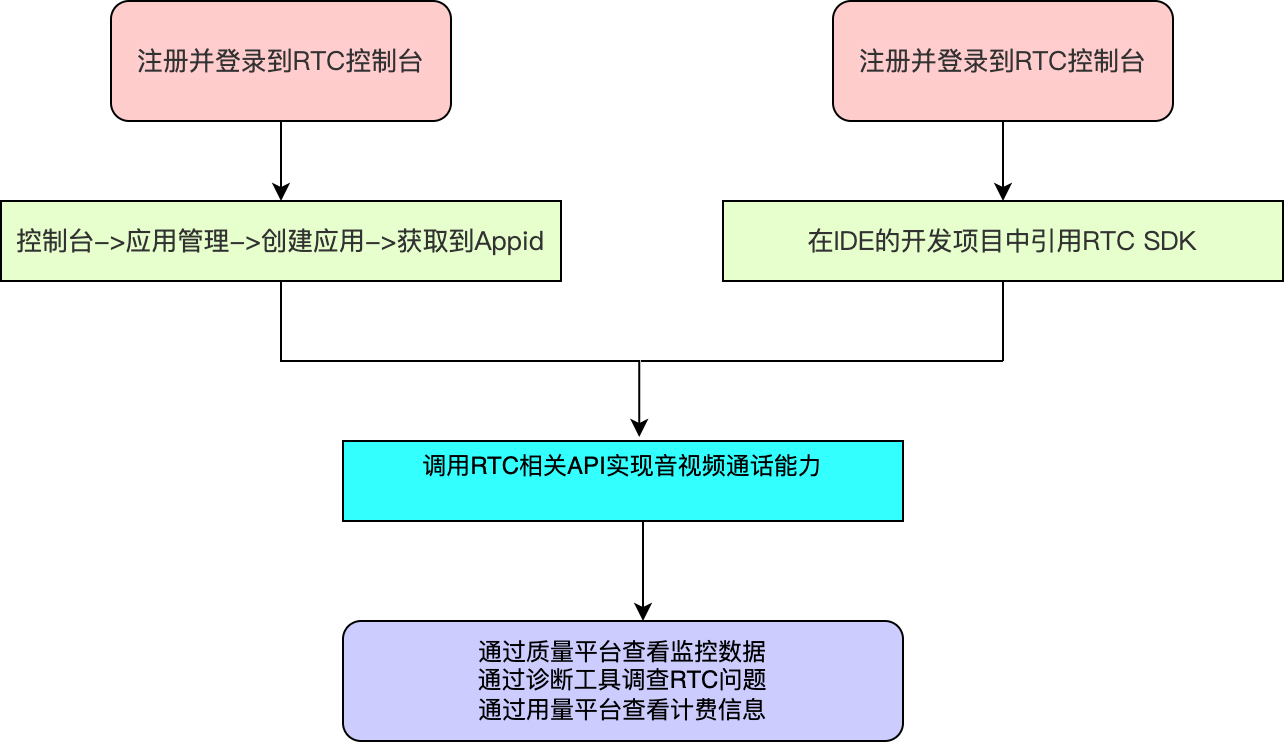
2、直播播放器接入流程,详细步骤请参见接入流程
您也可使用原有三方直播播放器来实现,但为保障最佳体验,需实现音频托管功能,具体可与火山技术支持同学联系;
整体实现流程
整体业务流程图
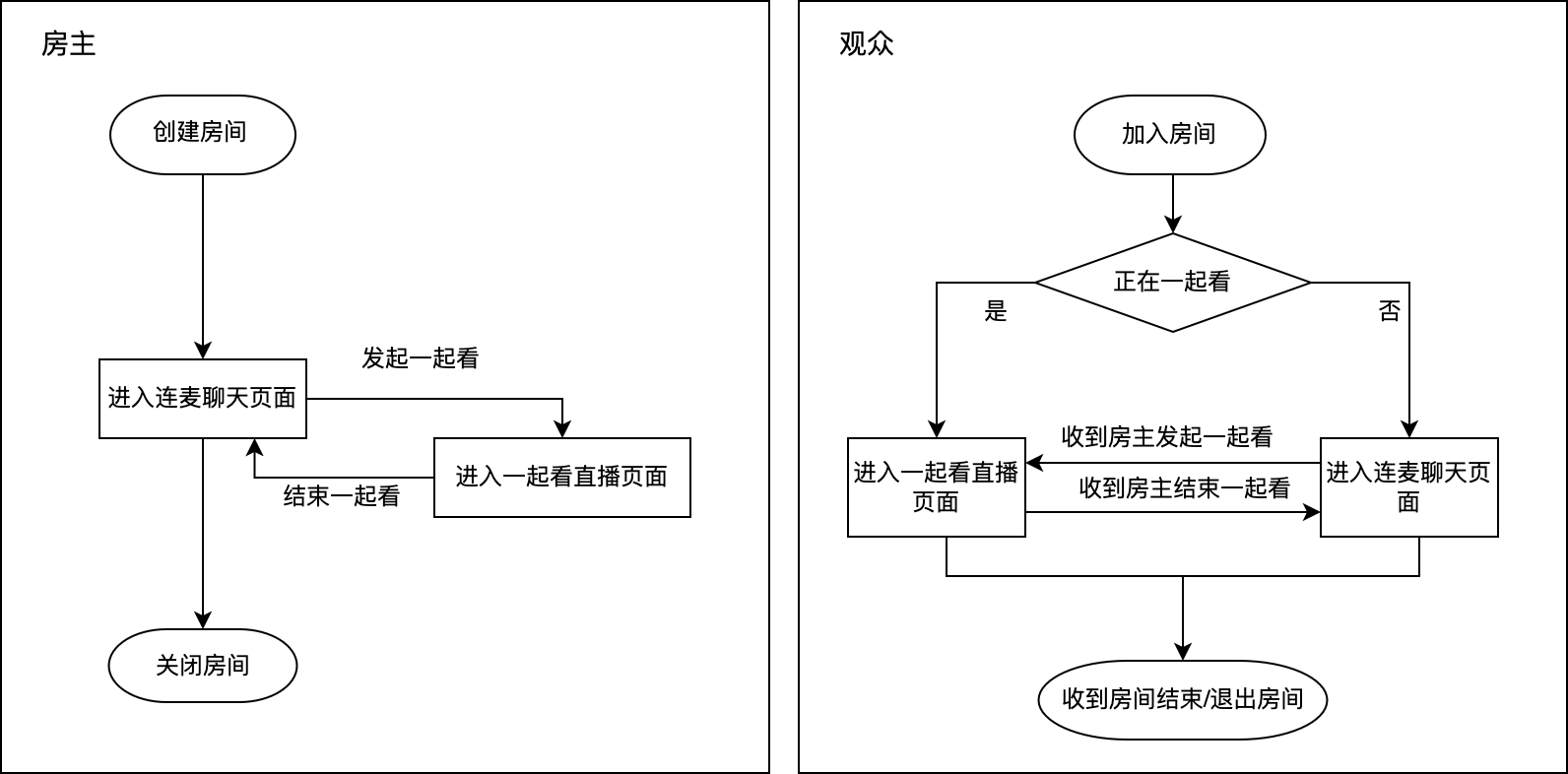
核心功能实现
创建/加入房间
时序图
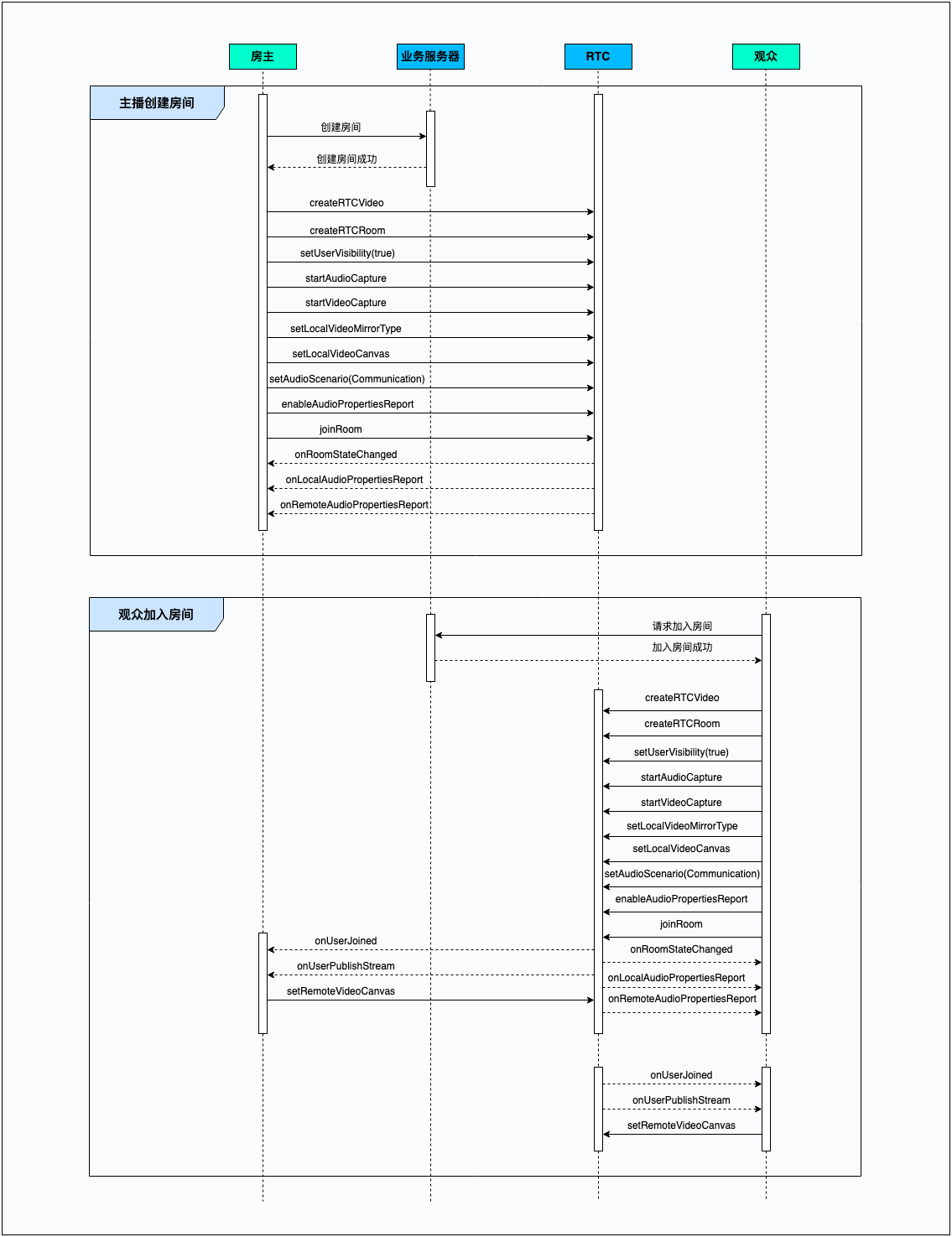
示例代码
/** * 加入RTC房间并初始化参数 * @param token: RTC Token * @param roomID: RTC room id * @param uid: RTC user id **/ - (void)joinRTCRoomWithToken:(NSString *)token roomID:(NSString *)roomID uid:(NSString *)uid { // 初始化 ByteRTCVideo 对象 self.rtcEngineKit = [ByteRTCVideo createRTCVideo:APPID delegate:self parameters:@{}]; // 初始化 ByteRTCRoom 对象 self.rtcRoom = [self.rtcEngineKit createRTCRoom:roomID]; self.rtcRoom.delegate = self; // 设置为可见 [self.rtcRoom setUserVisibility:YES]; // 加入房间需要开启麦克风、相机,观众需要关闭麦克风、相机 [self.rtcEngineKit startVideoCapture]; [self.rtcEngineKit startAudioCapture]; // 设置本地渲染和编码镜像 [self.rtcEngineKit setLocalVideoMirrorType:ByteRTCMirrorTypeRenderAndEncoder]; // 绑定本地视频预览视图 UIView *view = [[UIView alloc] init]; ByteRTCVideoCanvas *videoCanvas = [[ByteRTCVideoCanvas alloc] init]; videoCanvas.uid = uid; videoCanvas.renderMode = ByteRTCRenderModeHidden; videoCanvas.view = view; [self.rtcEngineKit setLocalVideoCanvas:ByteRTCStreamIndexMain withCanvas:videoCanvas]; // 设置音频场景类型 [self.rtcEngineKit setAudioScenario:ByteRTCAudioScenarioCommunication]; // 开启发言者音量监听 ByteRTCAudioPropertiesConfig *audioPropertiesConfig = [[ByteRTCAudioPropertiesConfig alloc] init]; audioPropertiesConfig.interval = 300; [self.rtcEngineKit enableAudioPropertiesReport:audioPropertiesConfig]; // 加入房间,开始连麦,需要申请AppId和Token ByteRTCUserInfo *userInfo = [[ByteRTCUserInfo alloc] init]; userInfo.userId = uid; ByteRTCRoomConfig *config = [[ByteRTCRoomConfig alloc] init]; config.profile = ByteRTCRoomProfileLwTogether; config.isAutoPublish = YES; config.isAutoSubscribeAudio = YES; config.isAutoSubscribeVideo = YES; [self.rtcRoom joinRoom:token userInfo:userInfo roomConfig:config]; }
- (void)rtcRoom:(ByteRTCRoom *)rtcRoom onRoomStateChanged:(NSString *)roomId withUid:(NSString *)uid state:(NSInteger)state extraInfo:(NSString *)extraInfo { // Receive RTC joining room results } - (void)rtcEngine:(ByteRTCVideo *)engine onLocalAudioPropertiesReport:(NSArray<ByteRTCLocalAudioPropertiesInfo *> *)audioPropertiesInfos { // Local user volume callback } - (void)rtcEngine:(ByteRTCVideo *)engine onRemoteAudioPropertiesReport:(NSArray<ByteRTCRemoteAudioPropertiesInfo *> *)audioPropertiesInfos totalRemoteVolume:(NSInteger)totalRemoteVolume { // Remote user volume callback } - (void)rtcRoom:(ByteRTCRoom *)rtcRoom onUserJoined:(ByteRTCUserInfo *)userInfo elapsed:(NSInteger)elapsed { // Remote user joining room callbacks } /** * Callbacks of media streams captured by the newly added remote camera/microphone in the room */ - (void)rtcRoom:( ByteRTCRoom *)rtcRoom onUserPublishStream:(NSString *)userId type:(ByteRTCMediaStreamType)type { if (type == ByteRTCMediaStreamTypeAudio) { return; } // Bind remote user video view UIView *view = [[UIView alloc] init]; ByteRTCVideoCanvas *videoCanvas = [[ByteRTCVideoCanvas alloc] init]; videoCanvas.renderMode = ByteRTCRenderModeHidden; videoCanvas.view = view; ByteRTCRemoteStreamKey *streamKey = [[ByteRTCRemoteStreamKey alloc] init]; streamKey.userId = userId; streamKey.roomId = self.rtcRoom.getRoomId; streamKey.streamIndex = ByteRTCStreamIndexMain; [self.rtcEngineKit setRemoteVideoCanvas:streamKey withCanvas:videoCanvas]; }
一起看直播
房主发起一起看直播,观众侧同步进入一起看直播。房主、观众各自通过直播播放器拉取同一个直播流观看。
注意:播放器接入及详细使用,请参考视频直播拉流 SDK
时序图
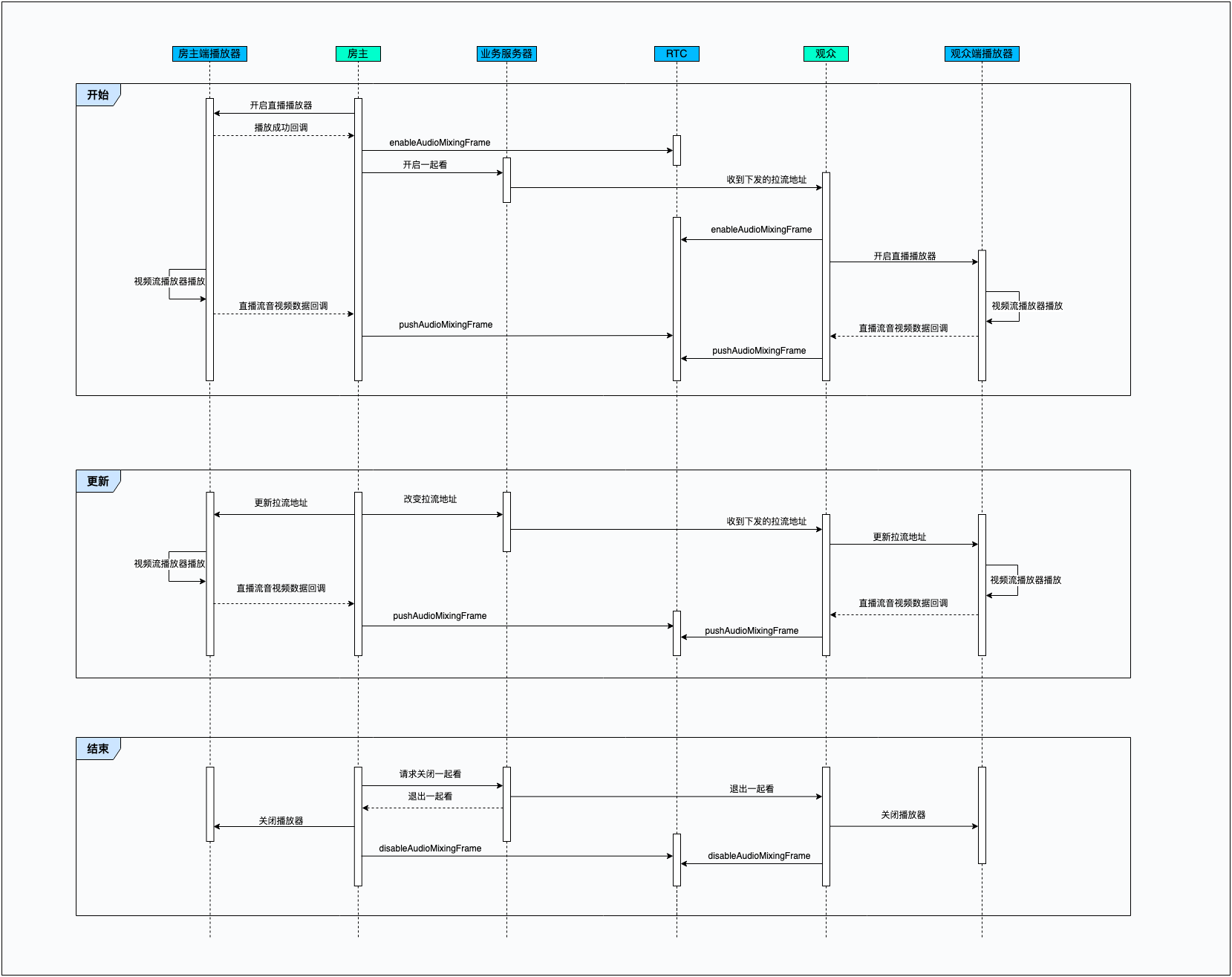
示例代码
/** * 开启PCM混音 * @param mixId 混音ID。用于标识混音,保证混音 ID 唯一性。 如果使用相同的 ID 重复调用本*方法后,前一次混音会停止,后一次混音开始。 */ - (void)startAudioMixing:(int)mixId { // 开启本地混音播放 ByteRTCMediaPlayer *mediaPlayer = [self.rtcEngineKit getMediaPlayer:0]; ByteRTCMediaPlayerCustomSource *mdsSource = [[ByteRTCMediaPlayerCustomSource alloc] init]; mdsSource.provider = (id<ByteRTCMediaPlayerCustomSourceProvider>)source; mdsSource.mode = ByteRTCMediaPlayerCustomSourceModePull; mdsSource.type = ByteRTCMediaPlayerCustomSourceStreamTypeEncoded; ByteRTCMediaPlayerConfig *config = [[ByteRTCMediaPlayerConfig alloc] init]; config.type = ByteRTCAudioMixingTypePlayoutAndPublish; config.playCount = 1; config.startPos = startPos; config.callbackOnProgressInterval = self.ktvInfo.callbackOnProgressInterval; config.syncProgressToRecordFrame = YES; config.autoPlay = NO; [mediaPlayer openWithCustomSource:self.mdsSource config:config]; } /** * 播放器音频数据回调,推送音频数据到RTC */ - (void)pushAudioMixingFrame:(int)mixId audioFrame:(ByteRTCAudioFrame *)audioFrame { // 将播放器回调出的数据送入RTC播放 ByteRTCMediaPlayer *mediaPlayer = [self.rtcEngineKit getMediaPlayer:0]; [mediaPlayer pushExternalAudioFrame:audioFrame]; } /** * 关闭PCM混音 */ - (void)stopAudioMixing:(int)mixId { // 关闭混音 ByteRTCMediaPlayer *mediaPlayer = [self.rtcEngineKit getMediaPlayer:0]; [mediaPlayer stop]; }
控制台

示例代码
/** * 打开/关闭音量闪避功能。 * 开启该功能后,当检测到远端人声时,本地的媒体播放音量会自动减弱,从而保证远端人声的清晰可辨;当远端人声消失时,本地媒体音量会恢复到闪避前的音量水平。 * @param enable 是否开启音量闪避 */ - (void)enablePlaybackDucking:(BOOL)enable { [self.rtcEngineKit enablePlaybackDucking:enable]; } /** * 调节混音的音量大小,包括音频文件混音和 PCM 混音。 * @param mixId 混音 ID * @param volume 混音音量相对原音量的比值。范围为 `[0, 400]`,建议范围是 `[0, 100]`。 */ - (void)setAudioMixingVolume:(int)mixId volume:(int)volume { ByteRTCMediaPlayer *mediaPlayer = [self.rtcEngineKit getMediaPlayer:0]; [mediaPlayer setVolume:volume type:ByteRTCAudioMixingTypePlayoutAndPublish]; } /** * 调节本地播放的所有远端用户混音后的音量。播放音频前或播放音频时,你都可以使用此接口设定播放音量。 * @param volume 音频播放音量值和原始音量的比值,范围是 [0, 400],单位为 %,自带溢出保护。 */ - (void)setPlaybackVolume:(NSInteger)volume { [self.rtcEngineKit setPlaybackVolume:volume]; }
核心功能 API 与回调参考
API
| 功能点 | API |
|---|---|
| 创建 RTCVideo 对象 | createRTCVideo:delegate:parameters: |
| 创建 RTCRoom 对象 | createRTCRoom: |
| 设置用户可见性 | setUserVisibility: |
| 设置本地渲染和编码镜像 | setLocalVideoMirrorType: |
| 设置本地视频渲染视图 | setLocalVideoCanvas:withCanvas: |
| 设置音频场景类型 | setAudioScenario: |
| 启用音频信息提示 | enableAudioPropertiesReport: |
| 开启本地音频采集 | startAudioCapture: |
| 开启本地视频采集 | startVideoCapture |
| 加入RTC 房间 | joinRoom:userInfo:roomConfig: |
| 设置远端用户视频渲染视图 | setRemoteVideoCanvas:withCanvas: |
| 开启PCM 音频数据混音 | openWithCustomSource:config: |
| 推送 PCM 音频帧数据用于混音 | pushExternalAudioFrame: |
| 调节混音的音量大小 | setVolume:volume: |
| 调节远端用户用通话音量 | setPlaybackVolume: |
| 打开音量闪避功能 | enablePlaybackDucking: |
| 离开房间 | leaveRoom |
| 销毁 RTCRoom 对象 | destroy |
| 关闭内部音频采集 | stopAudioCapture |
| 关闭内部视频采集 | stopVideoCapture |
| 销毁 RTCVideo 对象 | destroyRTCVideo |
回调
| 功能点 | 回调 |
|---|---|
| 本地用户加入 RTC 房间回调 | rtcRoom:onRoomStateChanged:uid:state:extraInfo |
| 音频播放路由变化回调 | rtcEngine:onAudioRouteChanged: |
| 本地音频的相关信息回调 | rtcEngine:onLocalAudioPropertiesReport: |
| 订阅的远端用户的音频信息回调 | rtcEngine:onRemoteAudioPropertiesReport:totalRemoteVolume: |
| 远端用户加入 RTC 房间回调 | rtcRoom:onUserJoined:elapsed: |
| 房间内新增远端摄像头/麦克风采集的媒体流的回调 | rtcRoom:onUserPublishStream:type: |