❗️注意:该文档支持的 Taro 版本为 3.x,其他版本支持可联系对接产品
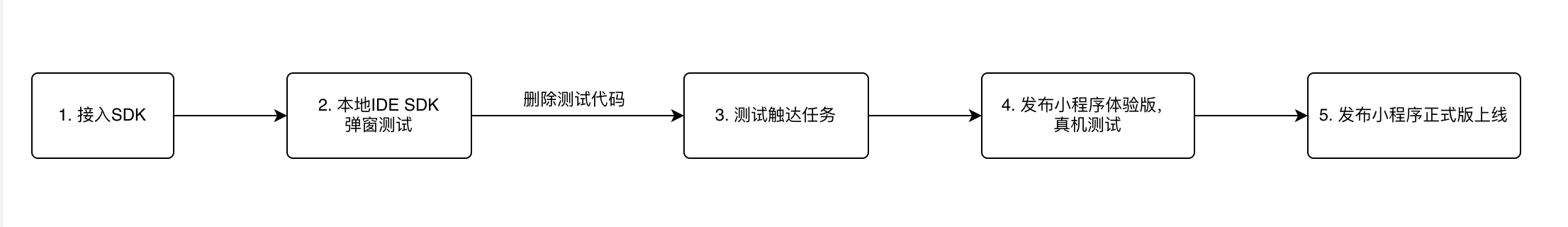
打开 GMP 系统,进入**「管理中心」** -> 「通道管理」 -> 「多端小程序弹窗」 -> 「应用管理」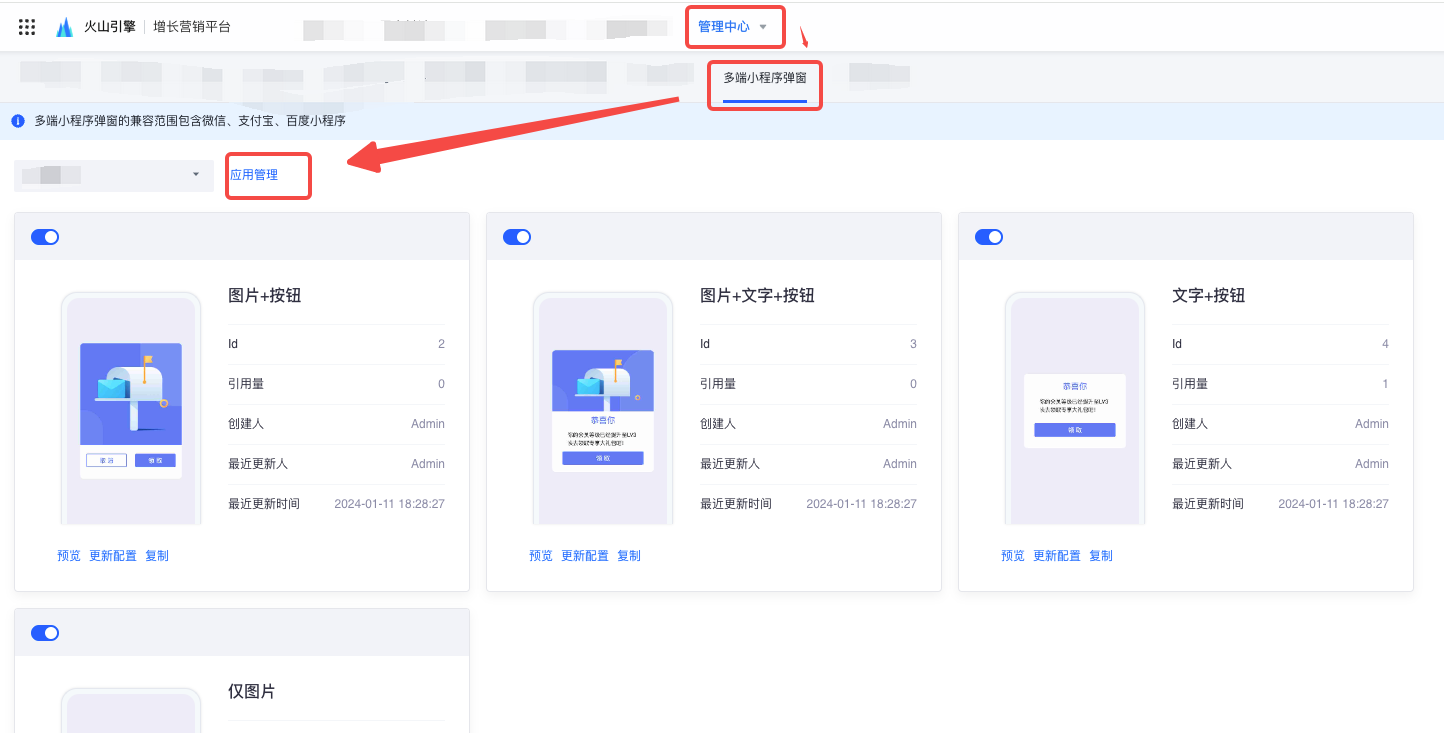
点击**「新建应用」**,填写 「应用名称」,然后点击 「保存」
3.1 接入 Finder SDK(可选)
❗️注意:此步骤可选,如果有在用的 UBA ,不使用 Finder ,则可以不接入
在 Taro 项目根目录下安装 @datarangers/sdk-mp:
npm install @datarangers/sdk-mp
3.2 接入弹窗 SDK
1、在 Taro 项目根目录下安装 @byte-gmp/gmp-mutil-mini-popup-taro3:
npm install @byte-gmp/gmp-mutil-mini-popup-taro3
2、在代码 /src/app.ts 里引入
import { PropsWithChildren } from 'react'; import Taro, { Current, useLaunch } from '@tarojs/taro'; // 如果 3.1 步骤有接入Finder SDK,则需要下面引入 import $$Rangers from '@datarangers/sdk-mp'; import GmpSdk from '@byte-gmp/gmp-mutil-mini-popup-taro3'; import './app.less'; import { platform } from './utils'; // 如果 3.1 步骤有接入Finder SDK,则需要下面 init 方法 // 参数配置参考 3.4.1 $$Rangers.init({ app_id: 10000026, // 注意类型是number而非字符串,请替换成自己的Finder的app_id channel_domain: 'https://sdk168-238-42gmp.datarangers-onpremise.volces.com', // 请替换成自己的Finder的上报域名 log: false, // 是否开启日志打印 auto_report: true, // 是否开启预置事件采集 enable_ab_test: false, }); const gmp = GmpSdk.init({ finderRangers: $$Rangers, mainAccountId: -1, // 请替换成自己的GMP的mainAccountId wechatAppId: 'wxbee437cfe27aec05', // 请替换成自己的wechatAppId appId: 1, // 请替换成自己的GMP的appId idType: 'app_id+open_id', operatingMode: 'Auto', popupAppId: '1748182358462304256', // 请替换成自己的GMP的popupAppId initPage: 'pages/index/index', origin: 'https://e168-238-42gmp.datarangers-onpremise.volces.com/gmpi/gmp', // 请替换成自己的GMP的url finderAppId: 10000026, // 注意类型是number而非字符串,请替换成自己的Finder的app_id customReportEvent(key, params) { console.log(key, 'customEventTrigger', params); }, success(res) { console.log(res, 'success'); }, fail(res) { console.log(res, 'fail'); }, error(e) { console.log(e, 'e'); }, }); // 如果设置完毕,就可以调用send方法标记可以上报事件了。 // 在SDK的初始化流程中,send方法必须被调用执行过,否则所有事件都不会上报 $$Rangers.send(); function App({ children }: PropsWithChildren<any>) { useLaunch(() => { $$Rangers.config({ user_unique_id: '16', //可以是open_id,也可以union_id等其他业务觉的可以用来标识用户唯一性的值 user_unique_id_type: 'baseid', }); if (Current.app) { // 将 弹窗SDK 实例也挂载到全局 // 这里命名必须与视图 SDK 组件传入的 key 保持一致,如: // <gmp-popup gmpEventKey="gmpEventTrigger" />,则这里属性名为 gmpEventTrigger (Current.app as any).gmp = gmp; // 将 finder 实例挂载到全局 (Current.app as any).$$Rangers = $$Rangers; (Current.app as any).initd = false; (Current.app as any).reportPopupKey = ''; } // 参数配置见 3.4.3 GmpSdk.config({ id: '16', idType: 'baseid', platform, }); // 参数配置见 3.4.4 GmpSdk.on((key: string) => { (Current.app as any).reportPopupKey = key; console.log('reportKey:', key); }); console.log('App launched.'); }); // children 是将要会渲染的页面 return children; } export default App;
3.3 引入弹窗组件
以首页
pages/index/index弹窗为例
在pages/index/index.tsx 文件中引入
❗️注意:在 3.2 中挂载的代码片段 (Current.app as any).gmp = gmp,属性名 为 gmp,刚好对应下面传入 <gmp-popup> 的 gmpEventKey 值
import React, { Component } from 'react'; import { View, Block } from '@tarojs/components'; import { Current } from '@tarojs/taro'; import Popup from '@byte-gmp/gmp-mutil-mini-popup-taro3/dist/components/Popup'; import './index.less'; export default class Index extends Component { render() { return ( <Block> <View className="index"></View> <Popup gmpEventKey="gmp" /> </Block> ); } }
3.4 API
3.4.1 $$Rangers.init 参数
参数名 | 参数类型 | 必填 | 说明 |
|---|---|---|---|
|
| 是 | finderAppId,业务产品的唯一标识,获取方式可见 |
|
| 是 | finder 上报域名,获取方式可见 |
|
| 否 | 设置true后,控制台会打印调试信息 |
|
| 否 | 自动上报,设置true后,会自动上报预定义事件,如app_launch、app_terminate、predefine_pageview、on_share等事件 |
|
| 否 | 设置true后,会开启ab实验功能,包括使用getVar、getAllVars等api |
3.4.2 GmpSdk.init 参数
参数名 | 参数类型 | 必填 | 说明 |
|---|---|---|---|
|
| 是 | 上述 |
|
| 是 | GMP 的项目 ID,获取方式可见 |
|
| 是 | 租户 ID,仅在Saas情况下存在。私域部署情况下填 -1,获取方式可见 |
|
| 是 | 数据请求地址,格式如: https://${GMP系统域名}/gmp,获取方式可见 |
|
| 是 | 多端小程序弹窗-应用ID,获取方式可见 |
|
| 是 | 成功回调函数,在此需要将返回值挂载到App上,且挂载的名称需要和后续调用SDK组件时传递的 key 保持一致 |
| string | 否 | id类型,表示创建多端小程序触达任务时,使用的 id类型,通常为 |
|
| 否 | 设备ID |
|
| 否 | 失败回调函数 |
|
| 否 | 出现错误时回调函数 |
|
| 否 | 操作模式,默认为自动模式 |
|
| 否 | 当选择手动模式后,SDK会将弹窗 |
|
| 否 | 初始化弹窗时,若有事件,会希望在哪个页面弹窗(一般传首页 'pages/index/index' ) |
finderAppId |
| 否 | Finder appid,若客户使用findersdk则必传;若客户不使用findersdk则不传。 |
customReportEvent | 否 | 自定义获取sdk内上报信息,当不接入finder时,利用该接口监听SDK,协助上报;客户不需要关注参数具体的含义,参数的值会由GMP进行回传,有值就传,没有的值代表为空不用传GMP会提供转发给客户的数据包含具体的事件名称、属性以及属性的值;客户将GMP提供的事件和属性数据的值按照三方UBA的标准上报给三方UBA即可 (event: string, params: { |
3.4.3 GmpSdk.config 参数
参数名 | 参数类型 | 必填 | 说明 |
|---|---|---|---|
|
| 是 | 用户 id |
|
| 是 | Id 类型,例如 |
|
| 是 |
|
3.4.4 GmpSdk.on
参数名 | 参数类型 | 必填 | 说明 |
|---|---|---|---|
|
| 是 | 选择手动模式时(即 |
3.4.5 SDK 参数获取
在 GMP 打开**「管理中心」** -> 「通道管理」 -> 「多端小程序弹窗」 -> 「SDK参数」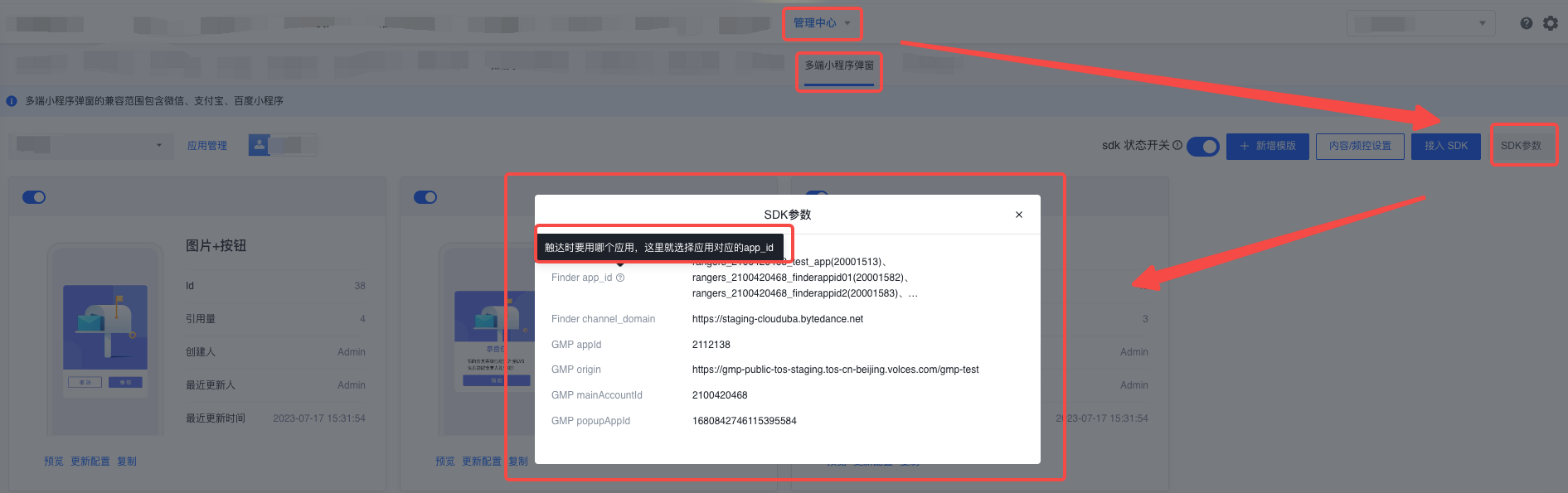
其中,Finder app_id 的值可能有多个,触达时要用哪个应用,这里就选择应用对应后面括号里的 app_id
3.4.6 手动模式
GmpSdk.init 设置为 'Manual',则进入手动模式。手动模式在调用 GmpSdk.config之后,需要使用 GmpSdk.on 方法进行监听,如果有弹窗将要弹出时,会将 弹窗 Key 以回调函数参数的形式给出来,例如:
function App({ children }: PropsWithChildren<any>) { useLaunch(() => { $$Rangers.config({ user_unique_id: '16', //可以是open_id,也可以union_id等其他业务觉的可以用来标识用户唯一性的值 user_unique_id_type: 'baseid', }); if (Current.app) { // 将 弹窗SDK 实例也挂载到全局 // 这里命名必须与视图 SDK 组件传入的 key 保持一致,如: // <gmp-popup gmpEventKey="gmpEventTrigger" />,则这里属性名为 gmpEventTrigger (Current.app as any).gmp = gmp; // 将 finder 实例挂载到全局 (Current.app as any).$$Rangers = $$Rangers; (Current.app as any).initd = false; (Current.app as any).reportPopupKey = ''; } // 参数配置见 3.4.3 GmpSdk.config({ id: '16', idType: 'baseid', platform, }); // 参数配置见 3.4.4 GmpSdk.on((key: string) => { // 这里 key 可以做任意处理,比如存到全局变量中 console.log('reportKey:', key); // 可以在这里做任何逻辑 // 需要弹窗的时候调用以下方法可以触发弹窗 (Current.app as any).gmpEventTrigger.triggerPopupData(key); }); console.log('App launched.'); }); // children 是将要会渲染的页面 return children; }
3.4.7 上报 params
在手动上报时,会遇到上报 params 场景,如下:
(Current.app as any).gmpEventTrigger.eventTrigger(key, params)
params 代表触发事件时的属性集合,类型为可被 JSON.parse的对象,例如:
{ // 停留时长 duration: 100, // 当前触发页面 path: "pages/index/index", // 场景值 scene: 1001, }
上述的 停留时长(duration),会用于与**「触达任务」**-> **「触发条件」**做比较,以此来判断是否符合触发条件: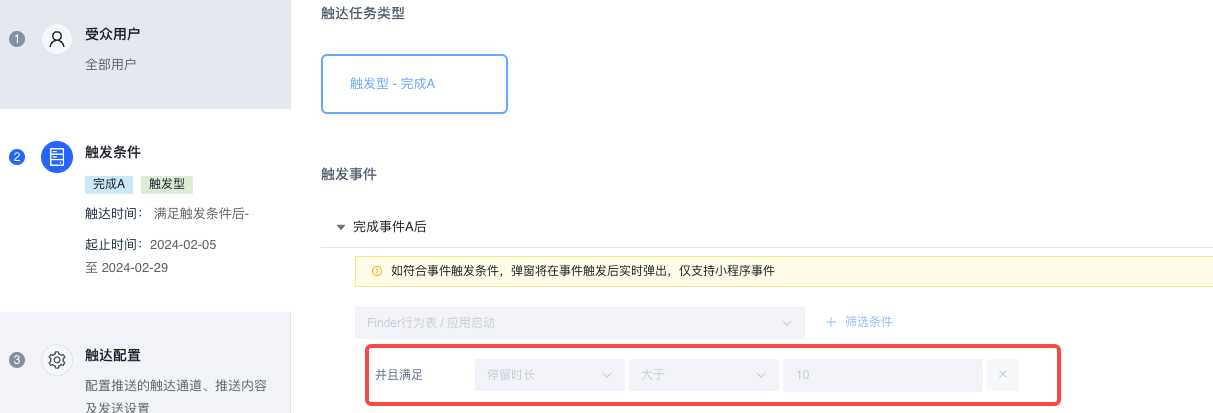
假如触达任务中没有判断属性满足条件,则该值不必传。
将上述 3.4.1 中 channel_domain(Finder 上报域名),3.4.2 中 origin (GMP 域名),配置到下面三个小程序后台里:
4.1 微信小程序管理后台
配置到「request 合法域名」里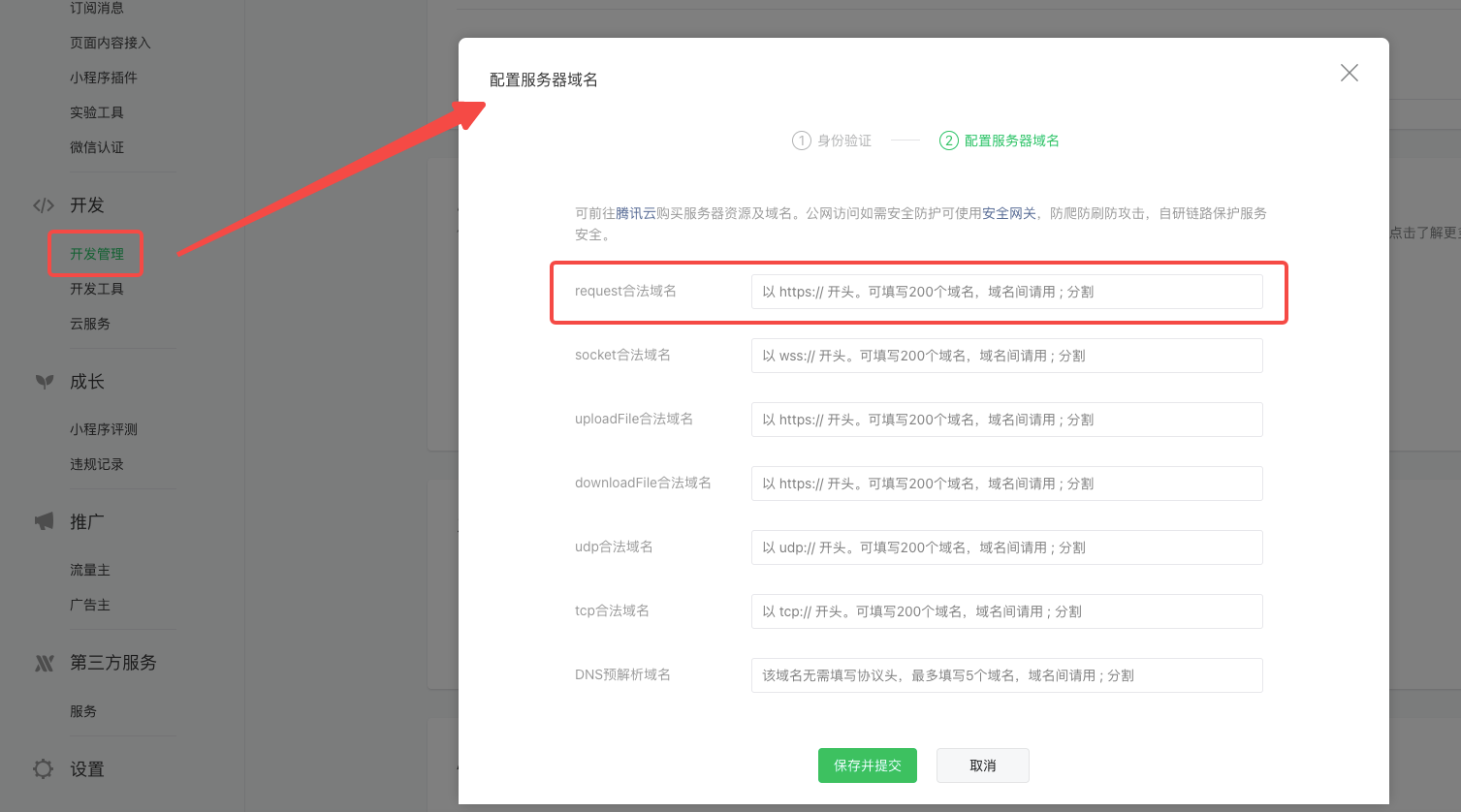
4.2 支付宝小程序管理后台

4.3 百度小程序管理后台

5.1 创建触达任务
❗️注意:测试之前,必须先确保已经导入行为事件;测试只限在小程序本地调试、体验版进行,不能直接发布正式版
创建**「触达任务」,选择「微信小程序弹窗」和 「任务关联应用」(未购买 Finder 可忽略,与 3.4.1 参数 app_id 保持一致),点击「确定」**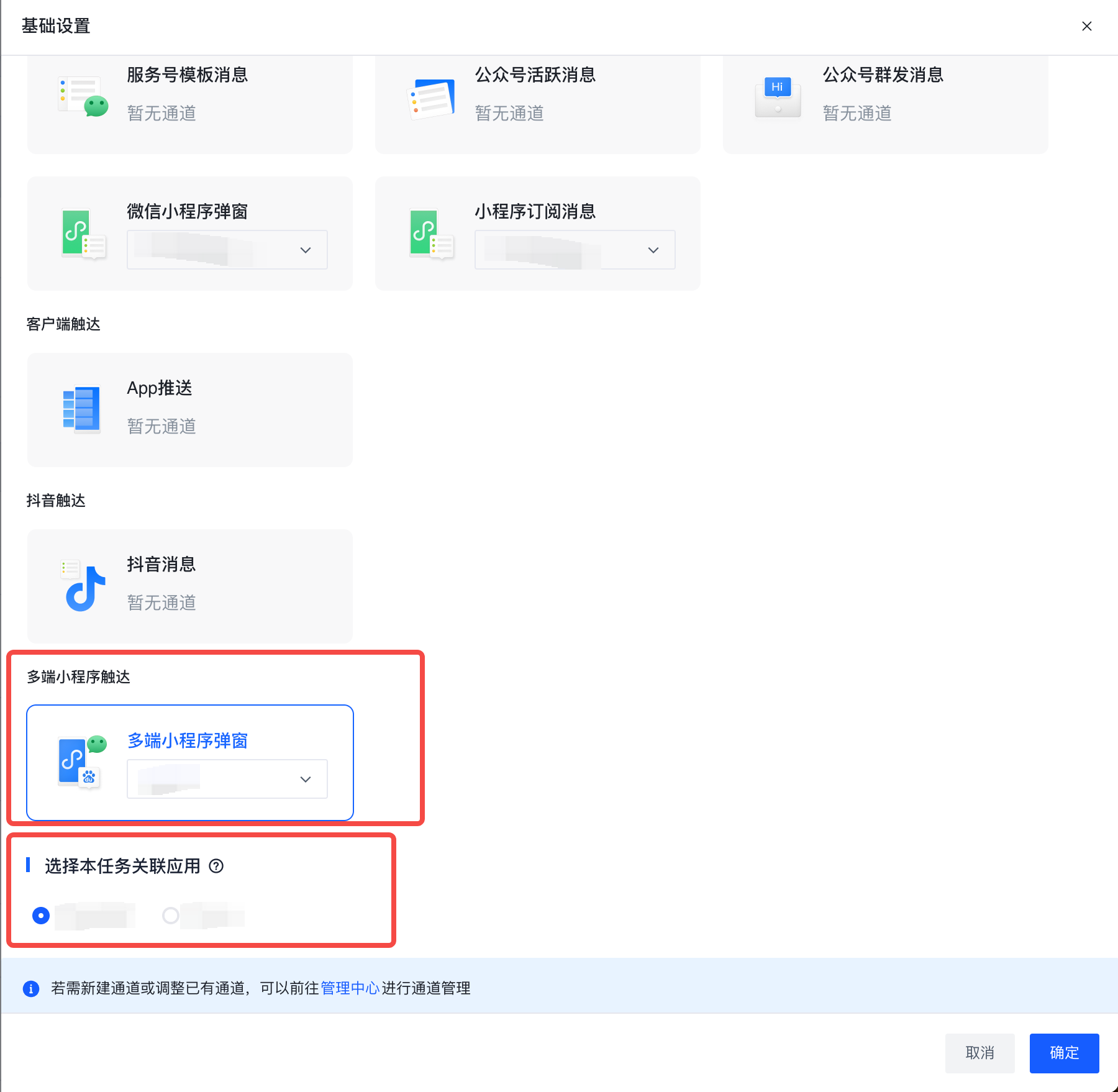
选择**「受众用户」(建议选择「全部用户」**进行测试验证)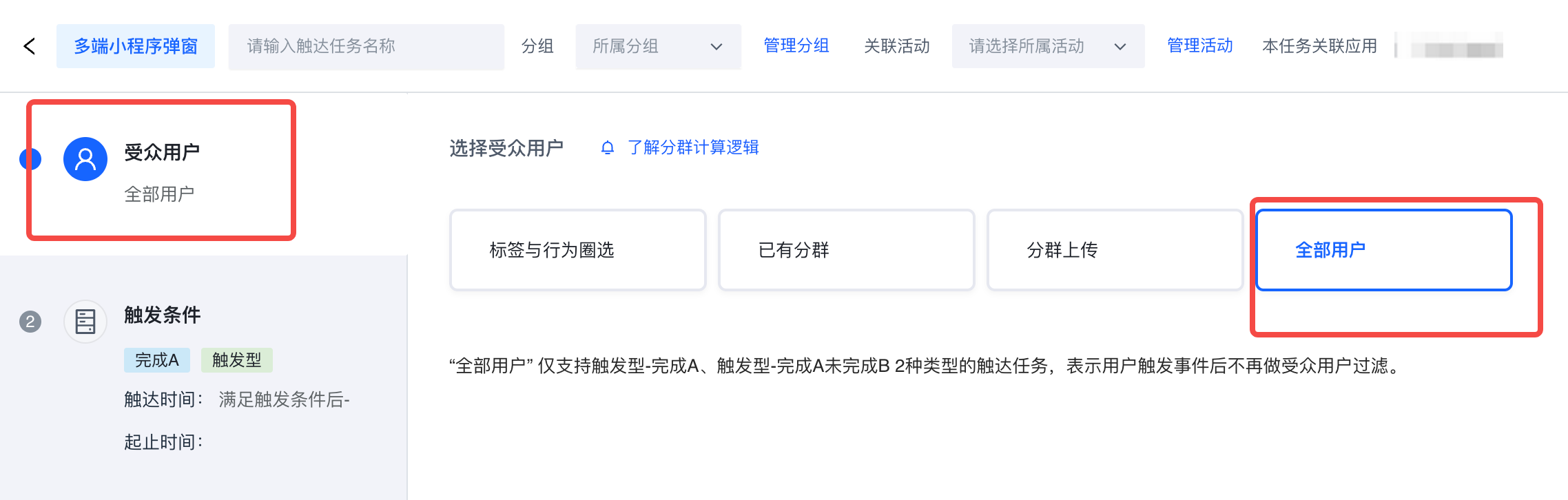
触发条件中选择任一事件,并记住这里的**「事件英文名」,如图中为 request_status__
触达配置选择任一模板,点击弹窗,编辑「点击行为」为「关闭弹窗」**,然后创建触达任务并审批

5.2 任务弹窗测试
5.2.1 使用 Finder SDK的场景
在**「引入弹窗组件」**(即引入 <gmp-popup> 组件)的页面代码里(例如首页是 pages/index/index.tsx),加入下述代码,触发 4.1 中创建触达任务选择的事件英文名,本例子为:request_status__
componentDidMount(): void { (Current.app as any).$$Rangers.event('request_status__'); }
如果弹出弹窗,则代表接入测试成功,可以把上述测试代码删除,创建正式触达任务弹窗
5.2.2 自带 UBA 的场景
在 UBA 监听到事件触发时,手动触发 GMP SDK 的 eventTrigger 方法,key 为事件名,本例子为:request_status__
// UBA 监听事件触发之后插入下面代码: // key 表示事件名,本例子中以下 key 为 request_status__ // params 指触发事件时某些属性的值,非必传,用法可参考 3.4.7 (Current.app as any).gmpEventTrigger.eventTrigger(key, params)
如果弹出弹窗,则代表接入测试成功,可以创建正式触达任务弹窗
5.3 测试完整代码
// src/app.ts import { PropsWithChildren } from 'react'; import Taro, { Current, useLaunch } from '@tarojs/taro'; import $$Rangers from '@datarangers/sdk-mp'; import GmpSdk from '@byte-gmp/gmp-mutil-mini-popup-taro3'; import './app.less'; import { platform } from './utils'; $$Rangers.init({ app_id: 10000026, // 注意类型是number而非字符串 channel_domain: 'https://sdk168-238-42gmp.datarangers-onpremise.volces.com', log: false, // 是否开启日志打印 auto_report: true, // 是否开启预置事件采集 enable_ab_test: false, }); const gmp = GmpSdk.init({ finderRangers: $$Rangers, mainAccountId: -1, appId: 1, idType: 'app_id+open_id', operatingMode: 'Auto', popupAppId: '1748182358462304256', initPage: 'pages/index/index', origin: 'https://e168-238-42gmp.datarangers-onpremise.volces.com/gmpi/gmp', finderAppId: 10000026, // 注意类型是number而非字符串 customReportEvent(key, params) { console.log(key, 'customEventTrigger', params); }, success(res) { console.log(res, 'success'); }, fail(res) { console.log(res, 'fail'); }, error(e) { console.log(e, 'e'); }, }); // 如果设置完毕,就可以调用send方法标记可以上报事件了。 // 在SDK的初始化流程中,send方法必须被调用执行过,否则所有事件都不会上报 $$Rangers.send(); function App({ children }: PropsWithChildren<any>) { useLaunch(() => { $$Rangers.config({ user_unique_id: '16', //可以是open_id,也可以union_id等其他业务觉的可以用来标识用户唯一性的值 user_unique_id_type: 'baseid', }); if (Current.app) { (Current.app as any).gmp = gmp; (Current.app as any).$$Rangers = $$Rangers; (Current.app as any).initd = false; (Current.app as any).reportPopupKey = ''; } GmpSdk.config({ id: '16', idType: 'baseid', platform, }); GmpSdk.on((key: string) => { (Current.app as any).reportPopupKey = key; console.log('reportKey:', key); }); console.log('App launched.'); }); // children 是将要会渲染的页面 return children; } export default App; // pages/index/index.tsx import React, { Component } from 'react'; import { View, Block } from '@tarojs/components'; import { Current } from '@tarojs/taro'; import Popup from '@byte-gmp/gmp-mutil-mini-popup-taro3/dist/components/Popup'; import './index.less'; export default class Index extends Component { componentDidMount(): void { (Current.app as any).$$Rangers.event('request_status__'); } render() { return ( <Block> <View className="index">GMP SDK taro多端弹窗</View> <Popup gmpEventKey="gmp" /> </Block> ); } }
7.1 弹窗没有正常弹出
- 检查
GmpSdk.init配置的success回调是否有进入 - 检查SDK初始化后,是否正常触发
gmp/openapi/v3/popup/get_miniprogram_sdk_status、openapi/v3/rule_engine/get_popup_rule_list接口,有无出现接口报错 - 检查希望出现弹窗的页面是否正常接入了弹窗组件,页面中元素是否出现
gmp-popup标签,是否在触发事件后出现内容
7.2 数据分析展示异常
- 检查异常的数据分析的项目id和初始化时传入的项目id是否一致
- 检查DataFinder的SDK是否正常接入以及是否触发上报函数
- 检查DataFinder的上报函数是否存在异常,且在DataFinder中是否存在上报的数据